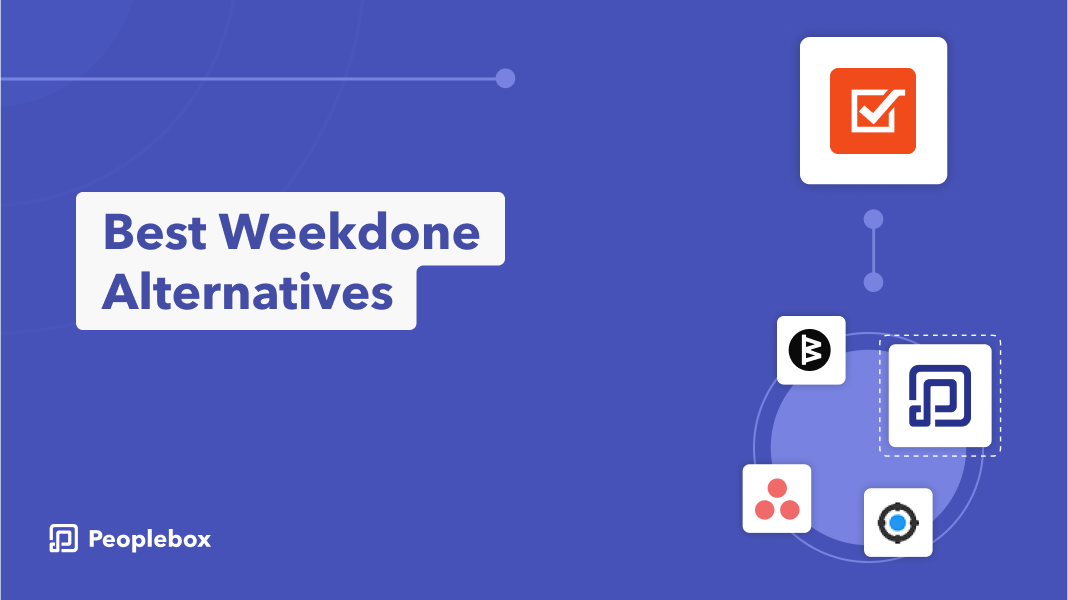The world of business has changed dramatically from how we knew it a few years ago. The competition is massive, with so many similar players in the market. Your teams work remotely now, and your strategy is no more a secret. Today, what makes you stand out from your competitors is your execution. But as you grow, it gets difficult to execute these strategies at scale. It becomes challenging to keep up the pace of growth with large teams compared to smaller teams. Team’s alignment with company goals and cross-functional visibility are also affected because of this.
This makes implementing an OKR strategy critical for organizations. OKRs set clarity of actions and vision. But sometimes, creating OKRs can become a complex problem to solve in itself because of the large number of people involved. OKR tools help you implement a robust OKR strategy and ensure you achieve your goals. These tools drive to focus on priorities and align company goals with individual goals. Weekdone is one such tool.
Weekdone is a widely used productivity tool that develops a clear communication channel between managers and employees. Offering OKR tracking and employee management solutions, makes life easier for everyone. But, it comes with a learning curve that makes it difficult for everyone to understand and use it. Especially if you have a cross-functional team. This is particularly critical for first-timers using the OKR goal-setting approach.
To continue driving your focus toward productivity and goal achievement, we have reviewed Weekdone for you. In this blog, we will also list Weekdone alternatives that you can use to put in place OKR strategy execution.
What is Weekdone?
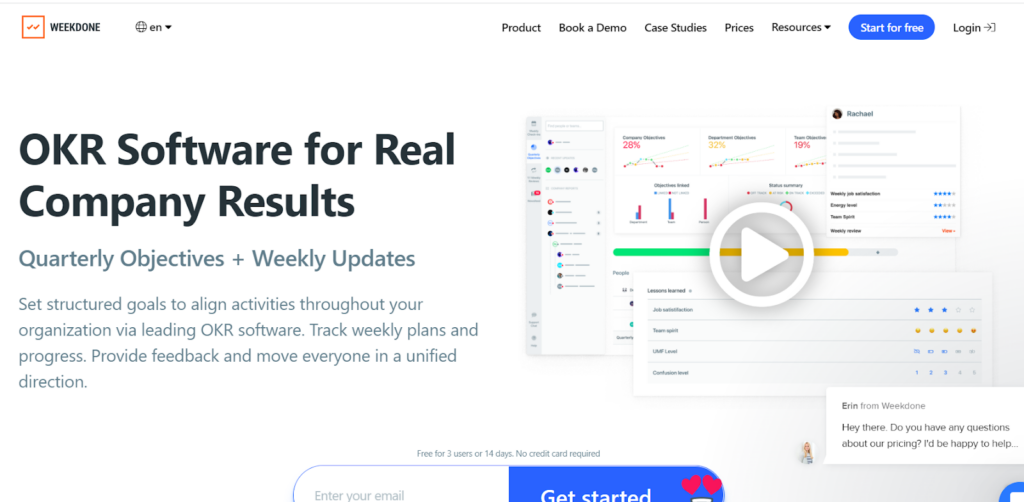
Weekdone is an OKR and performance management tool that aims at improving productivity. It helps to set structured goals for the company, manage teams, and enhance team communication. It enables weekly tracking of plans and progress made. It helps you to set quarterly objectives, plan and track your weekly objectives and align teams toward company objectives.
Pros of Weekdone
- Creating plans and tracking the progress of individual tasks, team OKRs, and company goals are easy with Weekdone. It allows easy adding, aligning, and updating OKRs across departments and teams. It provides graphs for a quick overview of the progress made.
- It keeps everyone up-to-date on the progress with its company dashboard feature. Everyone on the team, and department, can see the progress. It gives a hierarchical and tree view and advanced automated reports saving a lot of time.
- Creates a clear communication channel with features like immediate feedback. It improves team collaboration and coordination. It also helps set clear expectations on the OKRs.
Cons of Weekdone
- As mentioned, this tool has a learning curve. It requires deliberate planning and training to understand how the tool works. It takes time to make sure all quarterly goals are set properly. People also complain about difficulty navigating between tabs, particularly the weekly summaries.
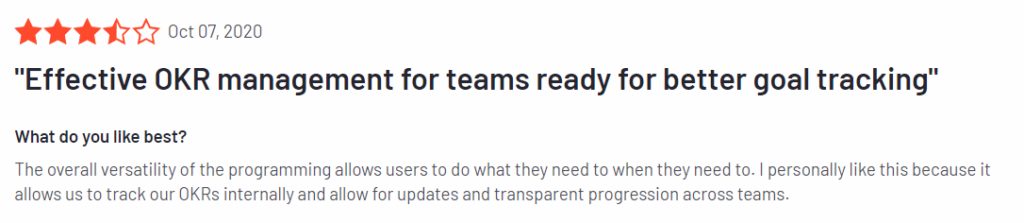
- Difficult to set up on your own and requires a lot of time to integrate with teams. Even though they offer software onboarding and team training, it is difficult to use them. This should be different as it is meant to clarify tasks and boost productivity.
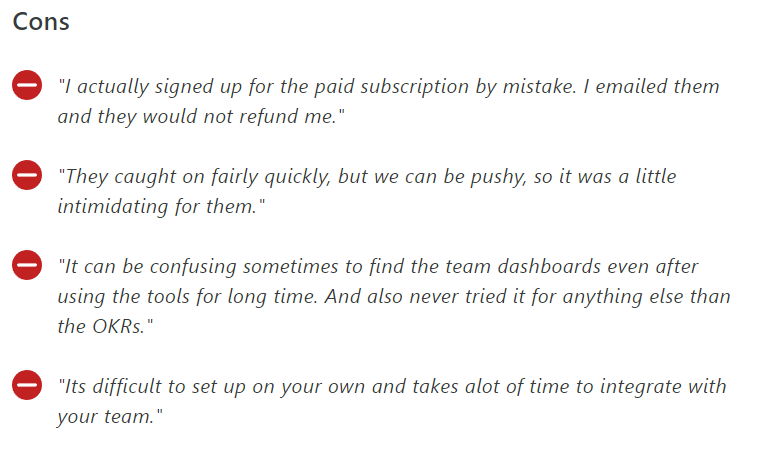
- It does not work well for complicated projects and workflow systems. It becomes difficult to set OKRs for one person working in multiple teams. It works well with team-wise OKRs. If you have cross-functional teams, it can be difficult to define and locate OKRs.
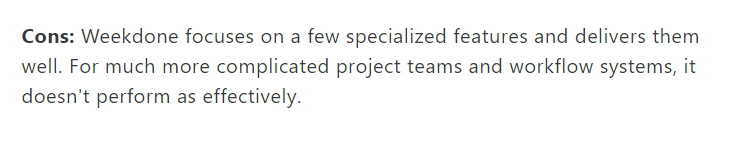
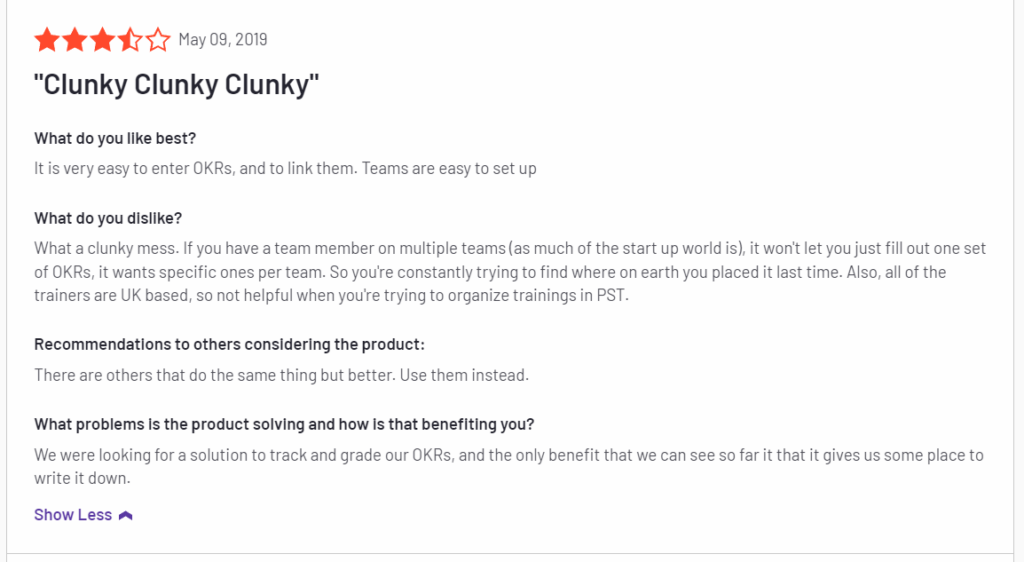
Top 4 Weekdone alternatives
Here are the top 4 Weekdone alternatives to consider if you want a seamless implementation of OKR strategy in your organization.
Peoplebox
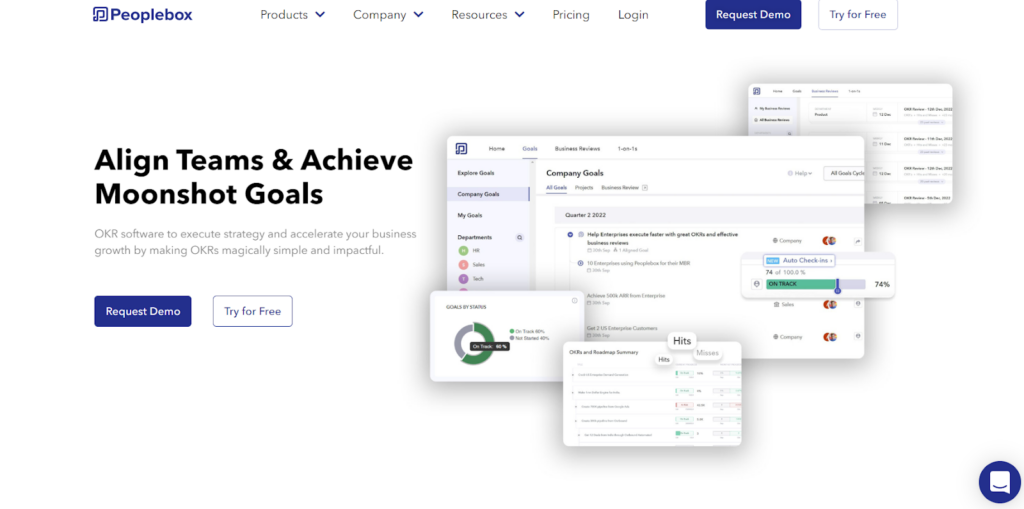
Peoplebox is an Enterprise OKR software for strategy execution. It aims at driving growth by helping in OKR strategy implementation. It helps in driving –focus, alignment, visibility, and accountability across the organization. Peoplebox helps align teams on strategic priorities and execute strategies faster. It helps implement initiatives to achieve the company’s moonshot goals.
Peoplebox focuses highly on tracking and monitoring progress. It ensures that every action drives the desired outcomes, whether it is the quarterly goals or annual. It has a customer base of over 500 companies all over the world.
Nova Benefits Case Study: How Nova Benefits drives exceptional business results with OKRs
Ula Case Study: Ula conducts seamless performance reviews with Peoplebox
Notable Features of Peoplebox
Setting Strategic Priorities
It brings focus on strategic priorities to align everyone towards achieving them. It offers auto-populated custom dashboards and is the single source of information for all company goals. It highly emphasizes aligning the teams and execution of the strategies.
Real-time OKR tracking
Peoplebox gives a unified view of all strategic priorities and OKRs. It helps track the real-time progress of the OKRs, KPIs, and initiatives. It ensures that all the OKRs align with the company objectives. One of the top priorities of Peoplebox software is to help in the successful execution of plans.
100+ Native Integrations
It supports integration with over 100+ native tools such as Jira, Asana, Hubspot, Salesforce, Google Sheets, MySQL etc. With these integrations, Your goals can be updated in real-time without any manual effort and you can create auto-populated business review dashboards for your weeklies and MBRs.
Single page application
It has an easy-to-use interface and is a single-page application that makes it easy to keep everything under observation. You can see the company goals, team and individual goals, OKR progress, reports, and identify red flags on the same page.
Pros of Peoplebox
- Seamless OKR setting and tracking. It allows syncing all the members of the organization or the projects to a common task list that you can also update. It also makes managing complex interdependent OKRs easy.
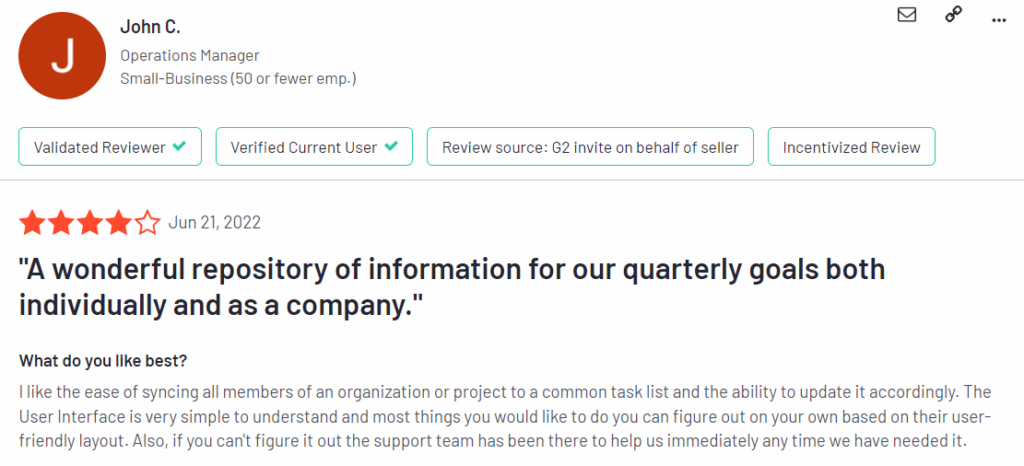
- You can see the progress of tasks in percentage, giving you an exact idea of how the teams perform. You can track OKRs needing attention. Identify where you need to take the initiative to speed up the performance.
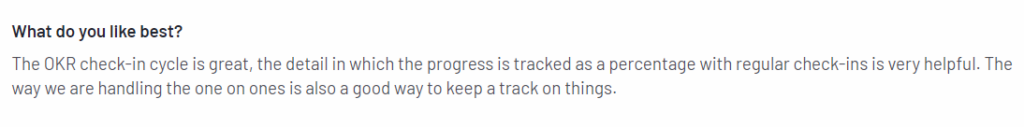
- It reduces manual effort with quick OKR syncing options. You can sync project management tools and other communication tools like Slack, MS teams, etc.
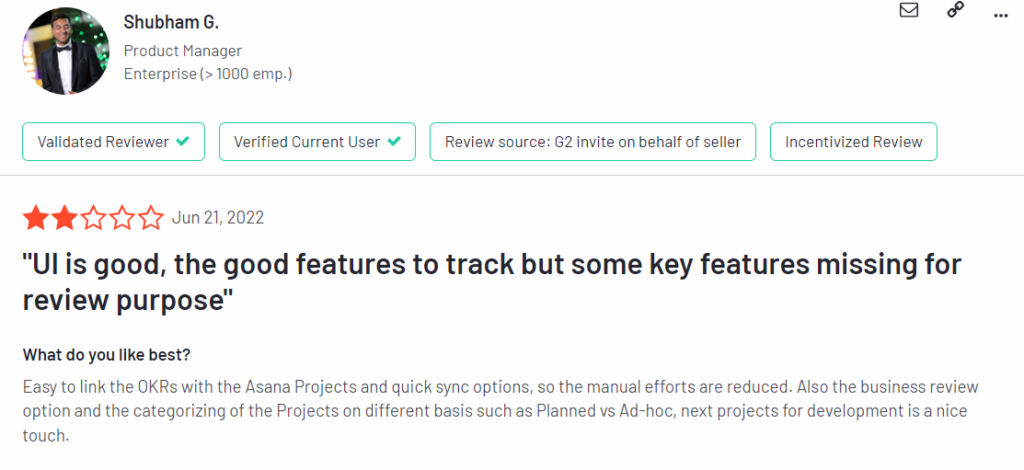
- It also lets you do 1:1 meetings with a view of OKRs and lets you record weekly check-in meetings, with ability to add action items and talking points.
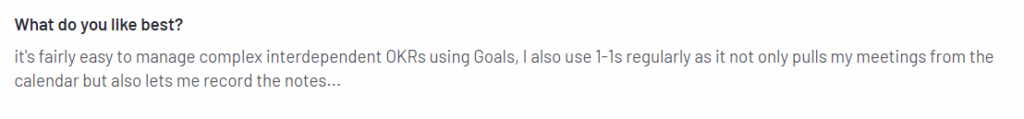
- It is super easy to use and has an intuitive interface. Everything is available on a single page for everyone. Visibility of company and team goals and individual tasks creates transparency across the organization.
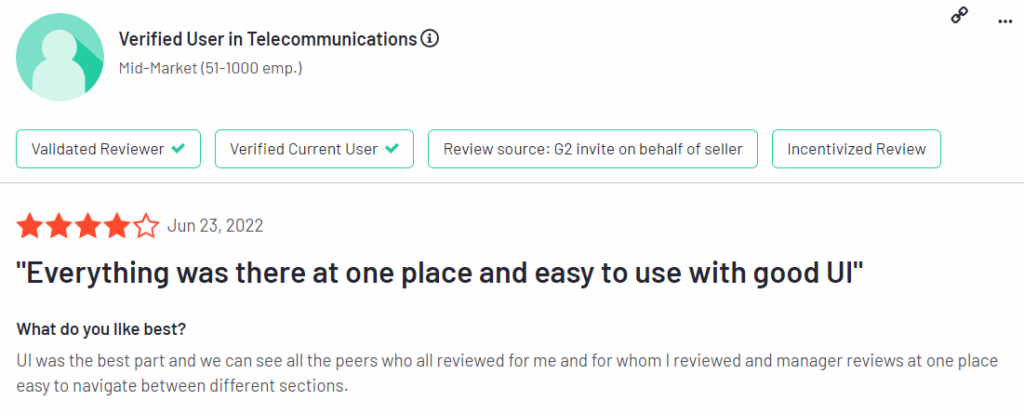
Cons of Peoplebox
- Their approach is more tool oriented than coaching.
- It is available only in the English language as of now though you can create OKRs in any language you want.
Pricing
- $8/month/person for the professional package
- $16/month/person for the premium package
- It also offers custom pricing based on company requirement
Source: https://www.peoplebox.ai/pricing/
Workboard
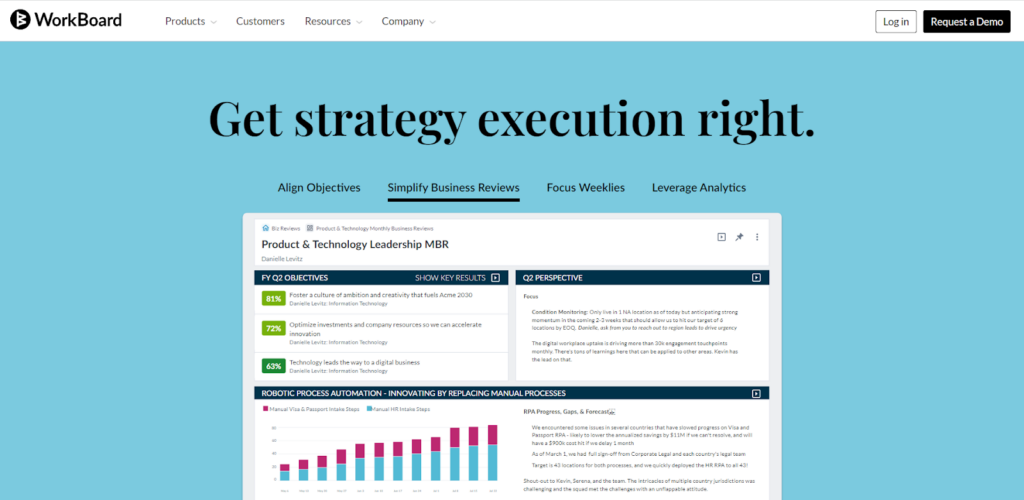
Workboard is the second in the list of Weekdone alternatives you can choose. It is an efficient OKR management platform that claims to increase the execution capacity by 25%. It focuses on improving the day-to-day work and helps align goals with measurable outcomes. It also hosts an OKR podcast, offering extensive knowledge for implementing OKR strategy.
Notable Features of Workboard
Setting OKRs
Workboard offers an OKR canvas to help you set OKRs strategically using reflection prompts and last quarter’s OKRs. It enables easy sharing of OKRs to align teams and create transparency.
Workboard Strategy
With Workboard Strategy, you can align multi-year strategies and measure your progress. This feature allows you to estimate resources and access the underlying assumptions.
OKR Alignment
Workboard allows you to align OKRs vertically, with cross-functional teams, and to long-term goals. It offers features like the ‘My OKRs’ page for locating individual tasks easily. It also allows you to copy key results across multiple OKRs.
Faster measurement of progress
It offers several features for measuring and monitoring progress. It allows you to add results via chat, web, or mobile and also allows you to update key results with data from existing systems seamlessly. It also has features like the qualitative assessment of progress and confidence ratings.
Pros of Workboard
- Feature-rich platform aligning day-to-day activities with broader company goals and strategies.
- Excellent customer support with experts to help understand and implement OKRs across organizations
- It allows easy tracking of OKRs and initiatives. You can measure progress, share documents and assign to-do tasks, schedule meetings, create business reviews, etc., in one place.
Cons of Workboard
- It sacrifices intuitive user experience to make it feature-rich. This causes excessive time consumption for adapting it in the workflow for everyone. This makes it time-consuming to learn using all the features.
- Sometimes it experiences downtime, and the performance gets slow.
Pricing
No public pricing is available
Profit. Co
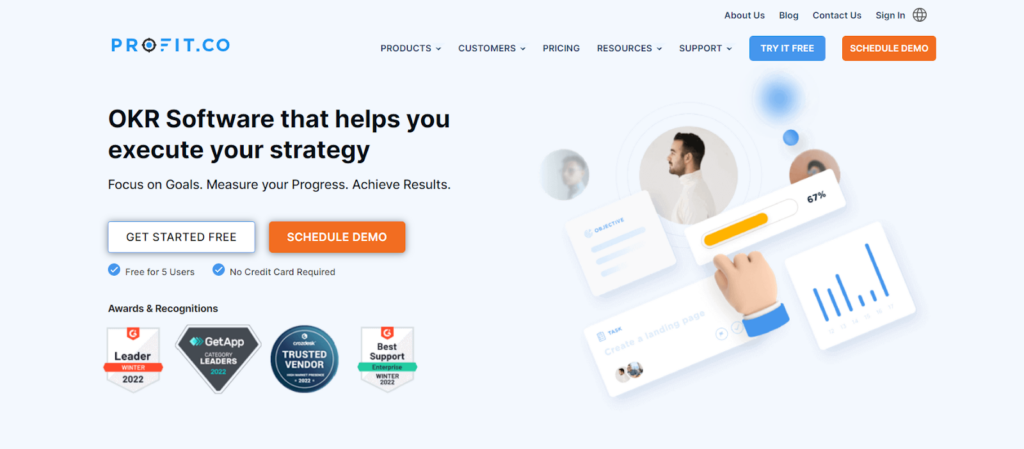
This is another good Weekdone alternative that offers OKR solutions. Profit. co is a highly customizable tool which is why it fits into the radar of both large and small-scale organizations. Offering easy tracking of plan execution and weekly reviews, Profit. co enables real-time reports and dashboards. It also has collaborative features to improve employee engagement and organizational efficiency.
Notable features of Profit.co
Goal Alignment
It offers an alignment dashboard feature for everyone to align with company and individual goals.
7 types of key results
For measurable outcomes and trackable key results for non-measurable outcomes it has seven types of key results. It also offers 400+ inbuilt custom KPIs to get started on setting OKRs.
Easy OKR setting templates
It has OKR templates and a step-by-step guide for creating OKRs instantly with weekly check-ins and review features. It also lets you break your key results further into more key results.
Progress monitoring
It has a company dashboard for visual tracking of OKR progress. It helps identify problems with real-time heatmaps and implement corrections encouraging progress.
Collaboration and engagement
Profit.co has an extensive collaboration and employee engagement feature. It lets employees tag and mention colleagues and empowers managers to reward team members with rewards and points.
Pros of Profit.co
- Simple, straightforward, and easy-to-understand user interface and user experience
- The chain of key results that can be split into more key results, allows you to make to-do lists for individual tasks
- Highly comprehensive OKR coaching program for first-time learners. It also offers assistance in OKR creation, structure, and alignment with OKR advice and recommendations
Cons of Profit.co
- A little complicated structure for first-time users due to the lots of features and customization options
- Sometimes, integrations can become difficult even with the most common tools like Asana
Pricing
- Launch package: Free upto five users
- Growth package: $7/ month
- Enterprise: Custom pricing
Betterworks
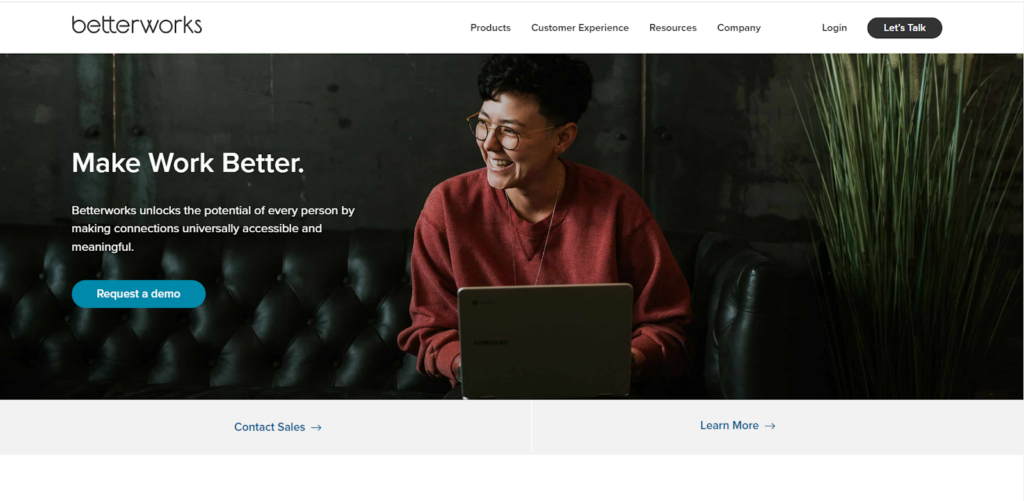
Betterworks offers easy goal-setting and management solutions with insights for focus and alignment. It also has features for easy feedback collection, prioritization of actions, and driving engagement for even the most complex and dynamic teams. It lets you measure progress in real-time and gives a visual of company goals at a glance and insights through its operational dashboards.
Notable features of Betterworks
Alignment and execution
Betterworks enables departments, teams, and individuals to align their objectives with company objectives and create a strategic execution of growth plans. It creates transparency of progress, stakeholders, and analytics for measuring success and identifying improvement opportunities.
Boosting agile OKRs
It enables the creation of an agile OKR strategy to adapt quickly to the ever-changing business environment. It allows easy customization of OKRs to adapt to changes in business priorities.
Promotes performance, collaboration, and progress
Its intuitive features promote a collaborative culture and progress. It also offers progress reports with comments and nudge features for clear communication and encouragement.
Pros of Betterworks
- Easy, intuitive, and clutter-free user interface with uncomplicated features to add new goals, update progress and modify existing ones.
- Easy tracking, and clear visibility of company-wide OKRs, alignment, and progress. It also enables managers to show appreciation for progress.
Cons of Betterworks
- Technical support and customer service can be better
- Too many features, buttons, and options in the goal and OKR module, which can be confusing at times
Pricing
- $8/ month/ user
Choosing any OKR tool needs you carefully consider your OKR requirements. A good OKR tool will help you establish a goal-achievement culture in your organization to drive growth even during uncertain market conditions.
Final Words
Before choosing Weekdone or any of the Weekdone alternatives mentioned above, answer the following questions:
- Do you want the OKR tool to set objectives, or do you want to ensure focus, alignment, visibility, accountability, and transparency too?
- Do the integrations offered suit your organisation?
- How familiar are you with setting OKR strategies and tools?
- Is the interface user-friendly, or does it forces the teams to toggle between tools?
- How prompt is the customer service?
All the tools mentioned in this blog differ in functionalities and priorities. For example, Peoplebox focuses highly on tracking and monitoring, while workboard focuses on providing multiple features for managing day-to-day activities. You can choose a tool once you know your priorities and strategic objectives that you want to achieve using OKRs.