You’re mid-conversation with a new hire, trying to explain their role within the company. You pull up the org chart— a mess of names and boxes crammed into dusty Google sheets. Frustration sets in – outdated information, unclear reporting lines, and a complete lack of clarity.
This, unfortunately, is the reality for many organizations clinging to traditional org charts.
But what if there was a better way? We’re talking about organizational chart software – a game-changer for modern workforce planning. These innovative tools go beyond static visuals, transforming your org chart into a dynamic hub for communication, transparency, and strategic planning.
Today, there are many tools available in the market, and in this blog post, we’ll explore the 10 best org chart software solutions that can rescue you from the chaos of traditional org charts.
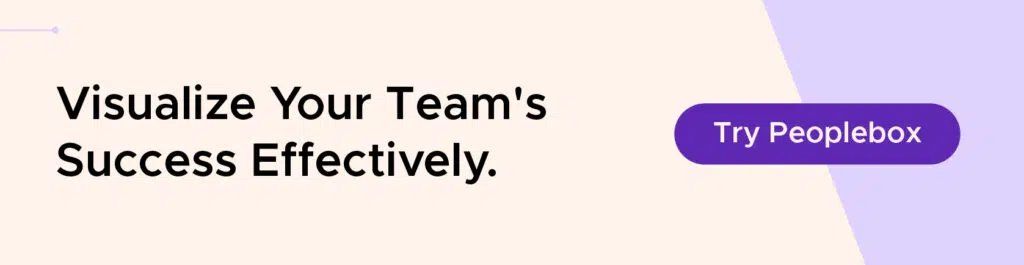
What is an Org Chart Software?
An organizational chart, or org chart for short, is a visual representation of a company’s structure. It maps out teams, departments, the span of control, and individual roles, highlighting reporting lines and relationships between employees. In essence, the best org chart software helps visualize all your people’s data in one place.
This is what a basic org chart of a company looks like:
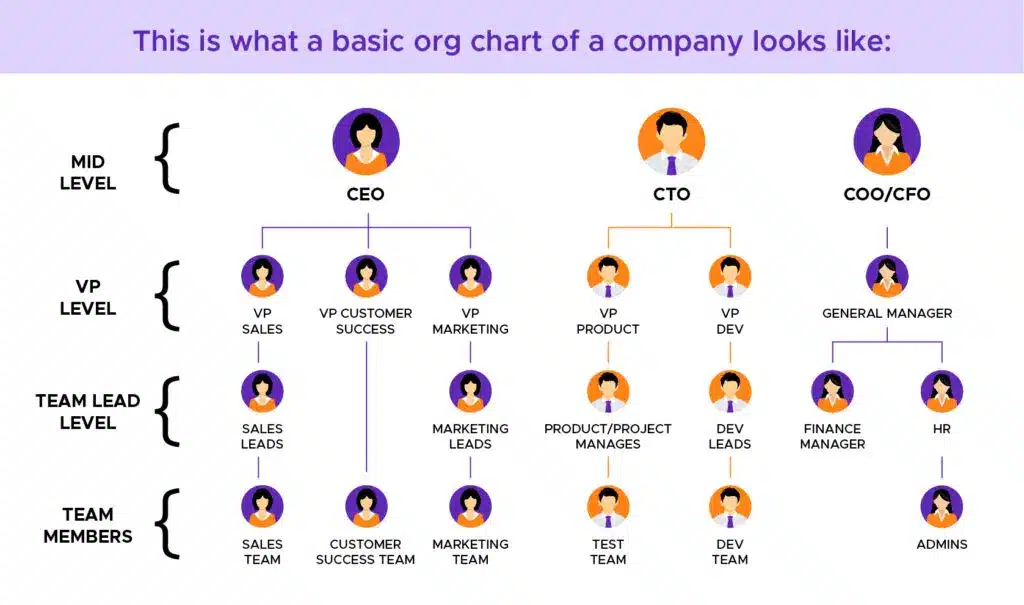
Org charts play a crucial role in fostering a healthy and functioning organization:
- Enhanced Communication: A clear and up-to-date org chart allows everyone to understand who reports to whom, who to contact for specific needs, and how different teams collaborate. This eliminates confusion and streamlines communication across departments.
- Improved Transparency: A well-defined org chart promotes transparency within a company. Employees gain a clear understanding of the company’s hierarchy, fostering trust and a sense of belonging.
- Strategic Planning: Org charts are valuable tools for strategic planning. They provide a visual overview of your workforce, allowing you to identify skill gaps, plan for growth, and model future team structures.
However, using traditional org charts comes with its own set of limitations.
- Outdated Information: Keeping traditional org charts updated is a constant battle. Manual edits, regardless of the format, are time-consuming and prone to errors, leaving you with an inaccurate picture of your team structure.
- Difficult to Share: Distributing traditional org charts can be cumbersome, especially for large teams or geographically dispersed workforces. Keeping everyone on the same page becomes a challenge, particularly if edits are not reflected in real time.
And that’s why we recommend making the switch to org chart software. These tools offer a multitude of benefits over traditional methods, making them a critical investment for any organization. Below, we cover the 10 best org chart software solutions designed to bring clarity and empower your workforce planning.
Top 10 Best Organization Chart Software in 2025
Now that we understand the power of org chart software, let’s explore the top 10 contenders in the market.
| Software | Advanced Features | Best For | Integration | Security | Scalability |
| Peoplebox | Interactive Org-chart, Dynamic scenario builders, Seamless integrations, Easy Filtering | Mid-size to large organizations | All HR systems like HRIS, Payroll, PMS and communication tools like Slack, Microsoft, and work tools like Hubspot, Salesforce, Jira, Asana and more | Compliant with GDPR, UK Privacy Laws, and SOC 2 Type II standards | Easily adaptable to accommodate organizational growth |
| Pingboard | Interactive org chart, multiple integrations | Improving team visibility, onboarding | HRIS, workflow, SSO integrations, offers API | AWS SOC 2 Type 2 Certified, HIPAA compliant, PCI compliant | Flexible to handle changes in team size and structure |
| Functionly | Dynamic scenario builders, embeddable org chart views | Workforce optimization | Jazz HR, Zip Recruiter, Google Suite, Slack, etc. | SOC2 Type1 compliant | Tailored to meet evolving organizational needs |
| ChartHop | Integration with payroll and ATS, detailed employee directory | Real-time picture of employee data | BambooHR, Carta, Greenhouse, Workday®, and more | Access controls, auto on/offboarding, full encryption | All HR systems like HRIS, Payroll, PMS and communication tools like Slack, Microsoft, and work tools Hubspot, Salesforce, Jira, Asana and more |
| Sift | Org chart highlighting, easy filtering option | Dynamic org charts | Integrates with existing HR and IT systems | SOC2 Type 2 compliant | Designed to grow alongside organizational expansion |
| Deel | Automatic update highlighting, seamless integration with HRIS platforms | Slack, Google Suite, Brex, Quickbooks, and more | Hosted on AWS, SOC2 and GDPR-compliant | Easily adaptable to accommodate changes in the workforce | Capable of handling increasing complexities of global operations |
| Agentnoon | 100+ integrations, people cost forecasts and tracking | Optimize team structure | Integrates with over 100 HRIS and other systems | SOC 2 Type 2 and ISO 27001 compliant | Adaptable to accommodate changes in organizational structure |
| Workable | Integration with onboarding tools and ATS, filterable employee directory | Companies of various sizes and industries | Integrates with over 1000 tools | ISO 27001 and SOC 2 certified, GDPR and CCPA compliant | Flexible to meet the needs of organizations at different stages |
| Team Ohana | Intuitive department filters, customizable layout | Larger enterprises | Integrates with 90+ HRIS and ATS systems | SOC2 Type 2 compliant | Scalable to support organizational growth and expansion |
| Knoetic | Clear visualization of teams, easy filtering based on data points | Centralized HR platform | Integrates with popular HRIS and ATS platforms | SOC 2 Type 2 certified, regular third-party penetration tests | Designed to accommodate changes in organizational size and structure |
Peoplebox
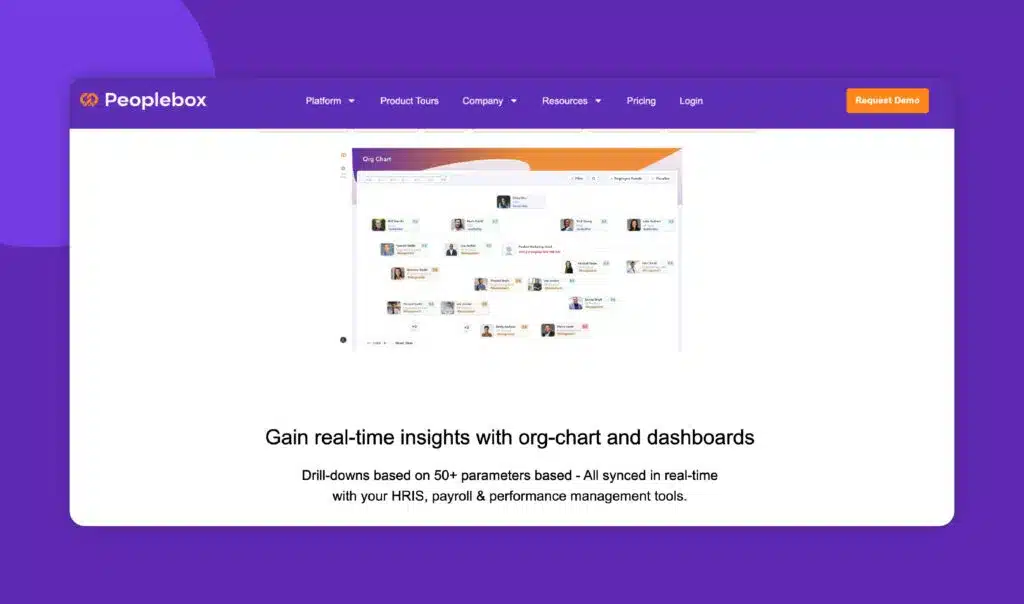
The first on our list of the best org chart software is Peoplebox. Peoplebox is the most integrated platform for OKR, Performance Management, and People Analytics. Through its intuitive interface, customization options, and seamless data integration with HRIS, payroll, and performance management tools, Peoplebox ensures that organizational charts remain consistently up-to-date.
Users can effortlessly interact with org-chart, create multiple scenarios for effective workforce planning, navigate easily using department filters and search functionality, and delve deep into individual profiles with drill-downs based on over 50 parameters—all in real-time synchronization.
Advanced Features:
- Dynamic scenario builders
- Automatic updates on 100+ employee data pointers with seamless integrations with multiple systems (HRIS, Payroll, etc)
- Easy Filtering and Search Functionality, Drag-and-Drop Interface
- Effortless data import and export
- Straightforward user interface
- Single source of truth for all people and business data
- Role-based access control to democratize data across organisation
Best For:
Mid-size and large organizations seeking a one-stop solution for all things people and HR.
Integrations:
Peoplebox integrates with work tools, databases, CRMs, HRIS, ATS and other kinds of HR systems like Darwinbox, BambooHR, Slack, Hubspot, Jira, My SQL, and more.
Security:
Aligned with GDPR and SOC 2 Type II standards, Peoplebox Inc.’s Privacy Policy ensures lawful processing, stringent data transfer protocols, and maintains the highest level of security and confidentiality, reassuring users of their privacy rights and protections.
Pingboard

Pingboard is a software program designed to create real-time organizational charts. It synchronizes organizational charts with HRMS software automatically, replacing the need to make org charts using manual processes.
Key Features:
- Interactive org chart
- Multiple integrations
- Visualize cross-functional team structure
- Securely share your org chart with anyone
Best for:
Pingboard can be a valuable tool for organizations seeking to improve team visibility and streamline the onboarding process for new hires.
Integrations:
Pingboard has various HRIS, workflow, and SSO integrations. It also offers an API for you to create your own custom integrations.
Security:
Pingboard inherits AWS’ operations and monitoring capabilities around physical and network security. AWS is SOC 2 Type 2 Certified, HIPAA compliant, and PCI compliant.
Functionly
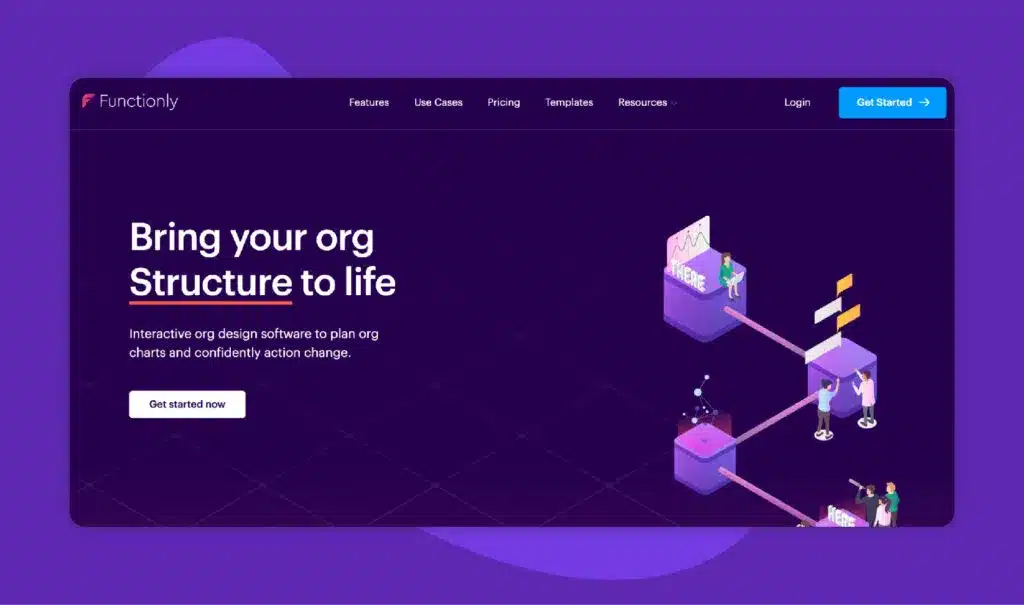
Functionly is an organization design software tailored to assist businesses in managing and visualizing their organizational structures. It caters to leaders and HR professionals who want to improve team alignment, streamline workflows, and optimize overall team effectiveness.
Key Features:
- Dynamic scenario builders
- Toggle between functional and people org views
- Embeddable org chart views
Best for:
Organizations focusing on workforce optimization
Integrations:
Functionly has integrations with tools like Jazz HR, Zip Recruiter, Google Suite, Okta, Slack, etc.
Security:
Functionly is SOC2 Type1 compliant.
ChartHop
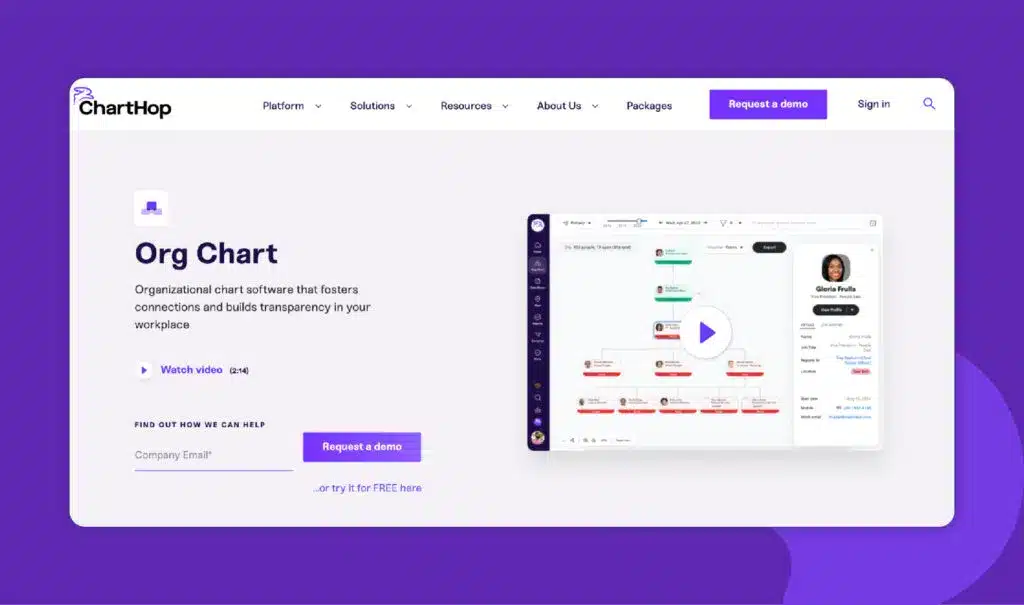
ChartHop is a software platform designed to assist organizations in managing and visualizing their employee data. Its core functionality centers on creating and maintaining dynamic org charts.
Key Features:
- Integration with payroll and ATS
- Detailed employee directory
Best for:
Organizations looking for real-time picture of employee data
Integration:
ChartHop offers a list of integrated apps, including BambooHR, Carta, Deel, Greenhouse, Sapling Onboarding from Kallidus, Workday®, and Zenefits.
Security:
ChartHop ensures data security with access controls, auto on/offboarding, and full encryption. They also have the third-party SOC 2 Type 2 certification.
Sift
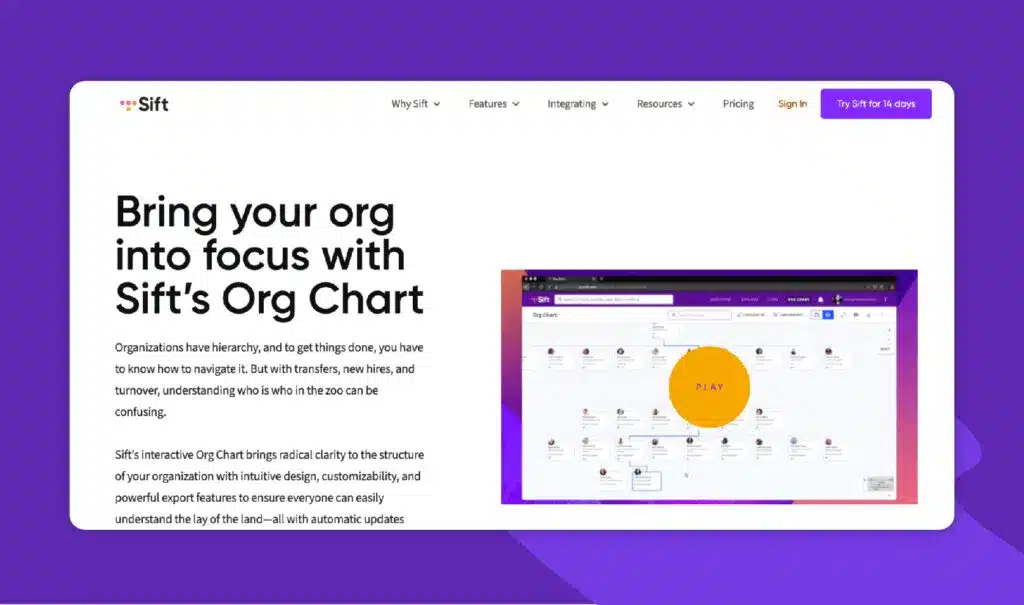
Sift serves as a people directory platform designed to foster cohesion within your workforce by centralizing information, skills, experience, interests, photos, and contact details within a unified platform.
Key Features:
- Org chart highlighting
- Easy filtering option
- Configurable layout
Best for:
Businesses looking for dynamic org charts.
Integrations:
Sift integrates with existing HR and IT systems to create a single source of truth for employee information. Sift also aggregates data from various HR and IT systems, ensuring that employee profiles are up-to-date. Additionally, custom solutions are available for those with unique needs.
Security:
Sift is SOC2 Type 2 compliant. It is also compliant with GDPR policies.
Deel
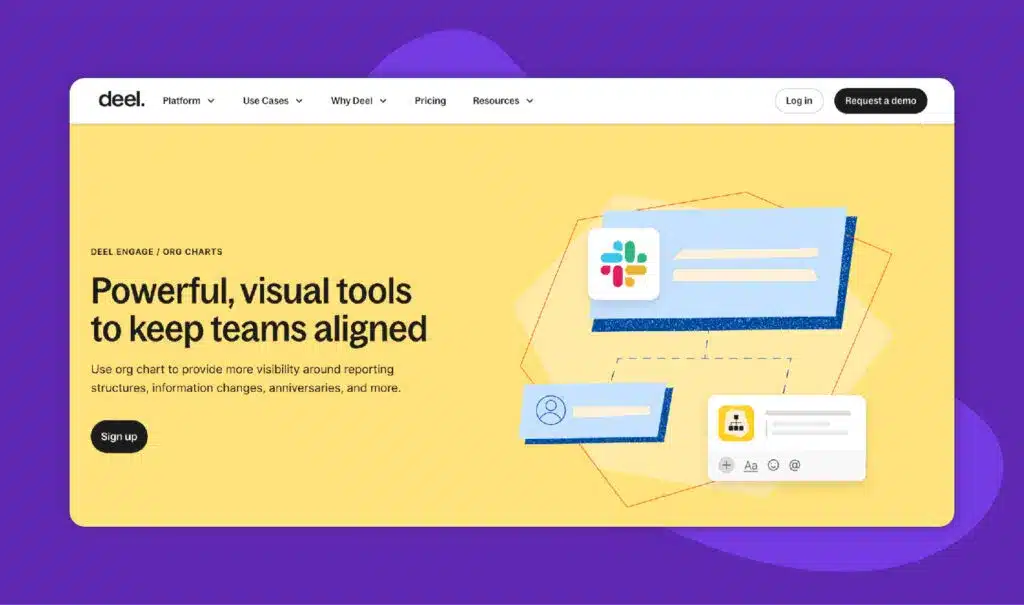
Deel specializes in payroll and compliance services, aiming to streamline the hiring and payment processes for international employees and contractors. Its org chart plugin integrates with HRIS or IT systems, automatically updating user profiles and offering a simplified view of organizational information.
Key Features:
- Automatic update highlighting
- Seamless integration with HRIS platforms
Best for:
Organizations with a global workforce.
Integrations:
Deel integrates with apps like Slack, Google suite, Brex, Quickbooks, Jira, Aesop, and more.
Security:
Deel is hosted on Amazon Web Services. All data at rest is encrypted using AES-256, and data in transit is encrypted using TLS 1.2. It is SOC2 and GDPR compliant.
Agentnoon
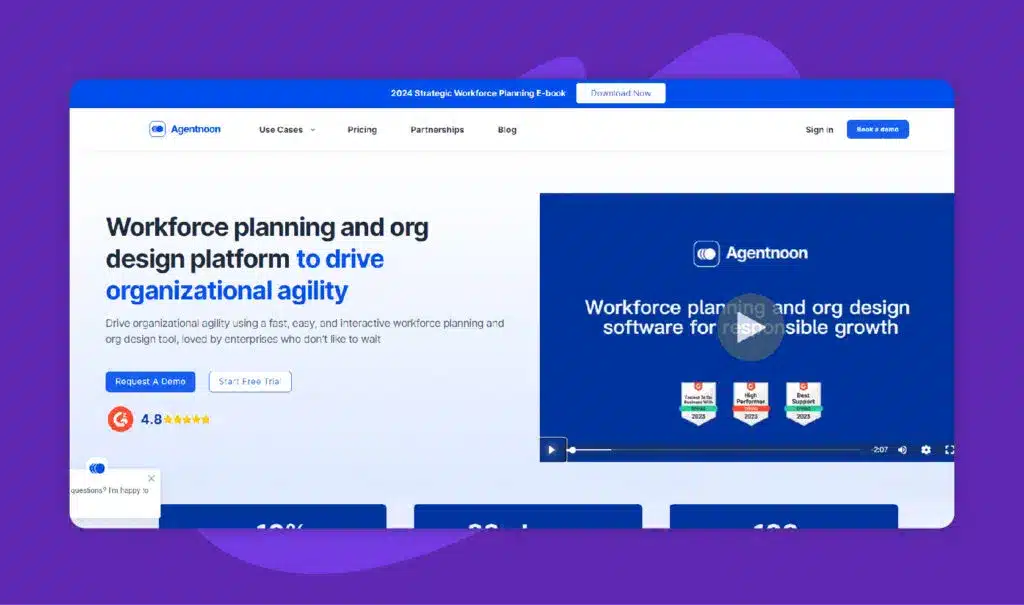
Agentnoon is a software platform designed to help organizations with workforce planning and organizational design. It caters to businesses of various sizes, particularly targets those looking to manage their headcount strategically.
Key Features:
- 100+ integrations
- People cost forecasts and tracking
- Business activity mapping
Best for:
Organizations looking to optimize their team structure for better efficiency and effectiveness.
Integrations:
Agentnoon keeps all people data up to date by integrating with over 100 HRIS and other systems, including BambooHR, ADP Workforce Now, bob (hibob), Gusto, and Justworks.
Security:
Agentnoon is SOC 2 Type 2 and ISO 27001 compliant.
Workable

Workable is a cloud-based Human Resources (HR) management platform designed to streamline the recruitment and onboarding process for organizations.
Key Features:
- Integration with onboarding tools and ATS
- Filterable employee directory
- Export Org chart as PDF or PNG
Best For:
Workable is a hiring and HR management platform that can benefit companies of various sizes and industries.
Integrations:
Workable integrates with over 1000 tools to streamline your hiring process—from sourcing candidates with specialist tools to running background checks and onboarding new hires.
Security:
Workable utilizes various security measures to manage user data. This includes certifications like ISO 27001 and SOC 2. They also comply with data privacy regulations like GDPR and CCPA.
Team Ohana

TeamOhana is a strategic headcount management platform that helps growing companies track headcount spend, collaborate on hiring plans, and forecast burn in real-time.
Key features:
- Intuitive department filters
- Customizable layout
- Seamless integrations with HRIS
Best for:
Larger enterprises with a bigger workforce.
Integrations:
Team Ohana has 90+ integrations across HRIS and ATS, including Bamboo HR, Paylocity, Hibob, ADP, and more.
Security:
Team Ohana is SOC2 Type 2 compliant. They also support SSO with all the standard Identity Providers through the SAMLv2 protocol.
Knoetic
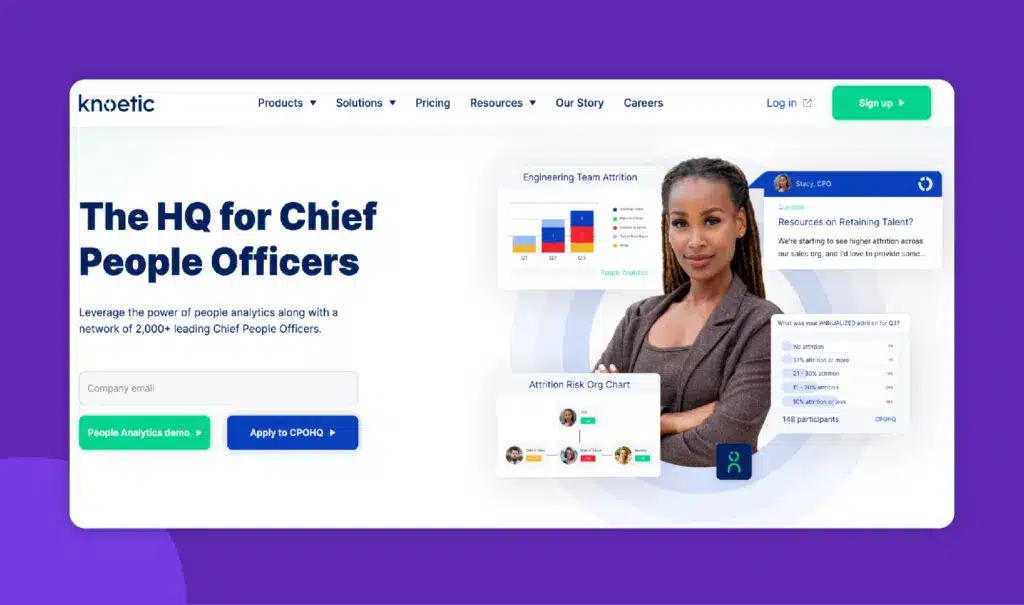
Knoetic is a software platform designed to empower Chief People Officers and HR leaders with the tools they need to effectively manage and optimize their workforce. It allows users to build and maintain visual representations of their organizational structure.
Key Features:
- Clear visualization of teams
- Easy filtering based on data points
- Seamless integration with ATS and HRIS
Best for:
Organizations looking for a centralized HR platform.
Integrations:
Knoetic integrates with popular HRIS and ATS platforms, including Workday, ADP, BambooHR, etc.
Security:
Knoetic is SOC 2 Type 2 certified (certified by BARR advisory), and runs regular third-party penetration tests.
Now that we have covered the best org chart softwares, let’s look at how you can choose the best fit.
How to Choose the Best Org Chart Software?
With a plethora of org chart software options available, selecting the best tools for your organization can feel overwhelming. Here’s a quick look at how you can choose the best options for your organization.
Identify Your Needs:
The first step is to gain a clear understanding of your specific requirements. Here are some key considerations:
- Team Size: Are you a small startup or a large enterprise with a complex structure? The needs of a 10-person team will differ vastly from those of a 10,000-person organization.
- Budget: Org chart software pricing varies depending on features and user capacity. Determine your budget beforehand to narrow down your options.
Prioritize Must-Have Features:
Not all org chart software offers the same features. Once you’ve identified your needs, prioritize the 2-3 features that are absolutely essential for your organization. Here are some common considerations:
- Collaboration: Do you need seamless real-time editing and the ability for team members to update their own profiles?
- Integrations: Does your org chart software integrate with your existing HRIS system or other essential tools? Streamlined data flow can save you time and ensure data accuracy.
- Reporting and Analytics: Do you require in-depth reporting or data visualization tools to support strategic workforce planning decisions?
Here are some more features you can consider:
| Feature | Description |
| Real-time Updates | Allows for immediate changes and updates to the organizational chart, ensuring that the information remains current and accurate. |
| Customizable Templates | Provides pre-designed templates or the ability to create custom layouts tailored to the organization’s specific structure and requirements. |
| Integration Capabilities | Enables seamless integration with other software systems used within the organization, such as HRIS platforms, project management tools, or communication software, for streamlined data sharing and workflow automation. |
| Drag-and-Drop Interface | Offers a user-friendly interface that allows users to easily rearrange and edit the organizational chart elements using simple drag-and-drop actions. |
| Collaboration tool Features | Facilitates team collaboration by allowing multiple users to access, edit, and comment on the organizational chart simultaneously, promoting transparency and fostering teamwork. |
| Role-Based Access Control | Provides granular control over access permissions, allowing administrators to restrict or grant access to specific sections or functionalities of the org chart based on user roles and responsibilities. |
| Mobile Accessibility | Offers mobile-friendly access, enabling users to view and edit the organizational chart on smartphones or tablets, ideal for remote work scenarios or on-the-go updates. |
| Reporting Tools | Includes built-in reporting tools or analytics dashboards that offer insights into organizational structure, employee roles, and hierarchy, empowering data-driven decision-making and workforce planning. |
| Automated Updates | Automates the process of updating the organizational chart in response to changes in the organization, such as new employees, promotions, or departmental restructuring, reducing manual effort and minimizing errors. |
| Security Features | Implements robust security measures to safeguard sensitive organizational data, including encryption, access controls, and compliance with data protection regulations, ensuring data confidentiality and integrity. |
| Scalability | Offers scalability to accommodate organizational growth and changes in workforce size, ensuring that the org chart software remains effective and relevant as the organization evolves over time. |
Consider Ease of Use:
Even the most feature-rich software is useless if your team struggles to use it. Prioritize solutions with an intuitive and easy-to-navigate user interface. Consider factors like drag-and-drop functionality, clear labelling, and readily available user support for a seamless user experience.
Explore Free Trials & Demos:
Many org chart software providers offer free versions or demos. Take advantage of these opportunities to test-drive the software and see if it aligns with your needs. Get a feel for the interface, explore the features, and imagine how your team would use it on a daily basis.
Read Reviews & Comparisons:
User reviews and software comparisons can be invaluable resources. Read what other HR professionals and users have to say about different org chart software options. Comparison charts can help you identify key differences between features, pricing, and target audience for each tool.
By following these steps, you’ll be well-equipped to choose the best org chart software tools that empower your workforce planning and foster a clear, transparent, and dynamic team structure within your organization.
Use Peoplebox Org-Chart For Secured Data Democratization, Better Headcount Planning With Different Growth Scenarios And Faster People Decisions
Peoplebox simplifies creating scenarios for effective workforce planning. Its org chart feature allows you to visualize your team structure and make better and faster decisions.
The org chart offers comprehensive drill-downs and visual representations based on over 50 metrics, seamlessly synchronized in real time with your HRIS, Payroll, and Performance Management software.
With Peoplebox, you can democratize the data across the organization using advanced role-based access control.
Ready to experience the power of Peoplebox? Talk to us today!







