In today’s fast-paced business environment, boosting productivity is essential for staying ahead. Whether you’re an HR professional, a project manager, or a business leader, productivity tools can help streamline workflows, foster collaboration, and ensure you meet your goals efficiently. Whether you’re managing a small startup or running a large corporation, staying organized and efficient is critical to driving growth.
With the rise of digital tools, businesses can now access many productivity solutions that streamline workflows, automate routine tasks, and enhance collaboration. From project management to communication platforms, the right tools can transform how your team operates.
Here’s a roundup of the 25 best productivity tools in 2024, including solutions tailored to businesses of all sizes and industries.
Before we dive into the list of Best Productivity Tools in 2024, let’s understand what kind of productivity tools are for businesses.
What are Productivity Tools?
Productivity tools are software applications designed to help individuals and teams work more efficiently and effectively. They allow users to streamline daily tasks, automate repetitive processes, and manage workloads with ease. By reducing manual efforts and organizing information, these tools ensure that businesses can operate at peak performance.
For businesses, productivity tools play a critical role in enhancing overall efficiency. Whether it’s managing projects, tracking goals, or collaborating with team members, these tools help create a structured workflow, making it easier for everyone to stay on the same page. The benefits of using productivity tools are immense, ranging from saving time to improving collaboration and ensuring timely project delivery.
In essence, productivity tools are essential for achieving the best productivity in any workplace, enabling individuals and teams to focus on high-priority tasks, reduce errors, and drive better results.
Best Productivity Tools in 2024
1. Project management Tools
Peoplebox
When it comes to aligning teams, enhancing productivity, and driving company performance, Peoplebox is the ultimate solution. It’s an all-in-one platform designed to help HR professionals and business leaders achieve operational excellence. With features like OKR tracking, performance management, and real-time feedback, Peoplebox offers everything you need to manage goals and performance effectively.
Key Features:
- OKR Management: Align individual and team goals with company objectives.
- Employee Engagement: Conduct surveys and track employee satisfaction.
- Performance Reviews: Simplify and automate the performance review process.
- One-on-One Meetings: Keep communication flowing and productivity high with structured meeting notes and action items.
Why Peoplebox? Peoplebox’s intuitive interface and deep integration with popular work tools make it a must-have for any company looking to improve its people processes and overall productivity.
Asana
Asana remains one of the best productivity tools for project management in 2024. It’s a powerful yet simple solution that helps teams organize work, track progress, and hit deadlines with ease. The visual timelines, task dependencies, and workflow automation help teams stay on top of their tasks.
Key Features:
- Task management and prioritization.
- Workflow automation and customizable boards.
- Reporting features for project tracking.
Trello
For teams that love visual tools, Trello offers a flexible and user-friendly way to manage projects. Its drag-and-drop interface, along with boards, lists, and cards, makes task organization intuitive.
Key Features:
- Visual project management with boards and lists.
- Workflow automation with Trello’s Butler.
- Integration with other productivity tools like Google Workspace and Slack.
Monday.com
Monday.com offers robust project management capabilities designed for remote teams. Its versatility allows teams to manage everything from simple to complex workflows, making it one of the best productivity tools for companies with diverse needs.
Key Features:
- Customizable workflows and automation.
- Real-time collaboration with dashboards and timelines.
- Integration with popular tools like Slack and Zoom.
2. Communication Tools
Slack
Collaboration is key to productivity, and Slack is one of the best productivity tools for seamless team communication. From chat groups and private messaging to integrations with tools like Google Drive and Zoom, Slack keeps everyone connected and on the same page.
Key Features:
- Channels for different projects or teams.
- Integration with hundreds of tools.
- Instant messaging and file sharing.
Microsoft 365
Microsoft 365 (formerly Office 365) continues to be one of the best productivity tools for businesses. It combines Microsoft’s powerful suite of apps, including Word, Excel, PowerPoint, Teams, and OneDrive, offering a comprehensive solution for productivity and collaboration.
Key Features:
- Cloud-based document creation and collaboration.
- Seamless communication through Microsoft Teams.
- Secure file sharing and storage.
Skype
Skype is an extremely dynamic communication tool that changes the way companies interact and work. Boasting the most versatile features, it empowers teams to maintain effective communication, whether it’s brainstorming new ideas in a virtual meeting or just updates in real time. Skype makes sure distance is no barrier to productivity, making it an invaluable asset in modern workplaces.
Key Features:
- High-Definition Video Conferencing
- Instant Messaging to share updates
- Screen Sharing helps in effective collaboration
Zoom
In 2024, remote and hybrid work models remain popular, making Zoom a crucial tool for productivity. Zoom offers high-quality video conferencing, screen sharing, and webinar solutions, enabling teams to stay connected no matter where they are.
Key Features:
- Video and audio conferencing.
- Screen sharing and breakout rooms for better collaboration.
- Webinar and event hosting capabilities.
Google Workspace
For document collaboration and team communication, Google Workspace (formerly G Suite) is a productivity powerhouse. Tools like Gmail, Google Docs, Sheets, and Drive, allow teams to work together in real time, no matter their location.
Key Features:
- Real-time collaboration on documents.
- Cloud storage and file sharing.
- Powerful email and calendar management tools.
3. Marketing Tools
Hubspot
The best teamwork software to launch, manage, and sustain your marketing efforts and campaigns is in the Marketing Hub. All your customer interactions are stored and shared so everyone on your team can view, engage, and connect with any potential customer and coordinate with your team.
Key Features
- Data sync between Marketing, Customer Service, and Sales teams
- Contact database and contact management
- Shared conversations for each contact
Litmus
Litmus is perhaps one of the best productivity tools for email marketing. It is highly versatile and makes your email management easier, faster, and better. Perhaps the easiest way for teams to create a great email for every subscriber that may be opened with ease in many different apps and devices.
Key Features:
- Build, edit, and instantly preview your emails
- Get full visibility into every aspect of your email program
- Test critical elements that could impact email performance
Mailchimp
Mailchimp is an email marketing platform that makes this activity less complicated for businesses of any size. As a company, Mailchimp makes sure that the task of email marketing would be efficient and easy to do for those companies. Its automation feature, which gives it strong analytics, helps businesses get through to their audiences effectively, making potential customers loyal clients.
Key Features:
- Email Automation to reach your audience at the right time.
- Customizable Templates using a variety of professionally designed templates.
- Comprehensive Analytics with detailed reports and insights to refine your strategy.
4. Notes making Tools-
Notion
Notion is the ultimate productivity app for those who like to have everything in one place. From creating to-do lists to managing projects and databases, Notion provides a collaborative workspace that boosts team efficiency.
Key Features:
- Customizable workspace for notes, tasks, and projects.
- Collaboration tools for sharing and working on documents in real time.
- Integration with tools like Slack and Google Drive.
Todoist
Todoist is a personal productivity tool perfect for task management and to-do lists. It helps you stay on top of your daily tasks and projects by prioritizing and organizing everything in one place.
Key Features:
- Task management with priority levels.
- Integration with Google Calendar, Slack, and more.
- Mobile app for managing tasks on the go.
Evernote
Evernote is a trusted note-making app that allows you to remember everything. It’s one of the best Android apps for productivity – it lets you stay organized and get more done. With Evernote, you can capture, organize, and share notes anywhere so that your best ideas are always with you and in sync.
Key Feature:
- Collect everything in one place and make it more accessible
- Add attachments, links, and audio recordings
- Scan and search for information from business cards
Google Keep
Google Keep is a complete feature note-taking application quite simple and handy for jotting down reminders, recording ideas, creating checklists, meeting notes, to-do lists, or any such thing. To your delight, you also get to enjoy digital sticky notes, and since it is a part of G-suite, you get to make it integrate your notes into Google Docs. It works well on Android phones, iPhones, Google Chrome, Firefox, or even Smartwatch.
Key Features:
- Two types of reminders – time and locative.
- Audio recordings using Google’s speech-to-text engine
- Sync to Chrome and Web app
- Colour-code your notes.
- Location reminder when you are in some location
Dropbox
Dropbox is one of the best productivity tools for note-making. It is an online word processor that brings all ideas to life, created with the opportunity of teams in one place. This software has an ultralight interface which makes conversations more connected and more lively by using stickers and emojis.
Key Features:
- Anyone can see and update Dropbox files in a Paper doc
- Changes are automatically saved
- Seamless presentations
5. Calendar Tools-
Google Calander
Google Calendar is a wide-ranging tool with many uses in business. It helps keep track of things by managing time efficiently. The designs are intuitive, allowing users to schedule meetings, set reminders, and even share their calendars with members of the team. Everything on the same page is kept by Google Calendar; therefore, there is easier collaboration and better management of time.
Key Features:
- Event Scheduling with built-in notifications.
- Calendar Sharing to coordinate schedules for better teamwork.
- Integration to stay in sync with all other Google apps for an integrated workflow.
Clockify
Clockify is a full-fledged time-tracking tool for businesses and freelancers to manage their work hours, improve productivity, and thereby ease the process of billing. Clockify has an easy-to-use interface. Users can track time spent on tasks and projects, which will make their reporting as accurate as possible, and it is an excellent tool for teams who want to be more efficient and keep track of progress in real time.
Key features:
- Time Tracking on specific tasks or projects with ease.
- Project Reporting to analyze time spent and improve productivity.
- Monitor team members’ time and assign tasks for better workflow management.
6. Invoicing Tools-
Billdu
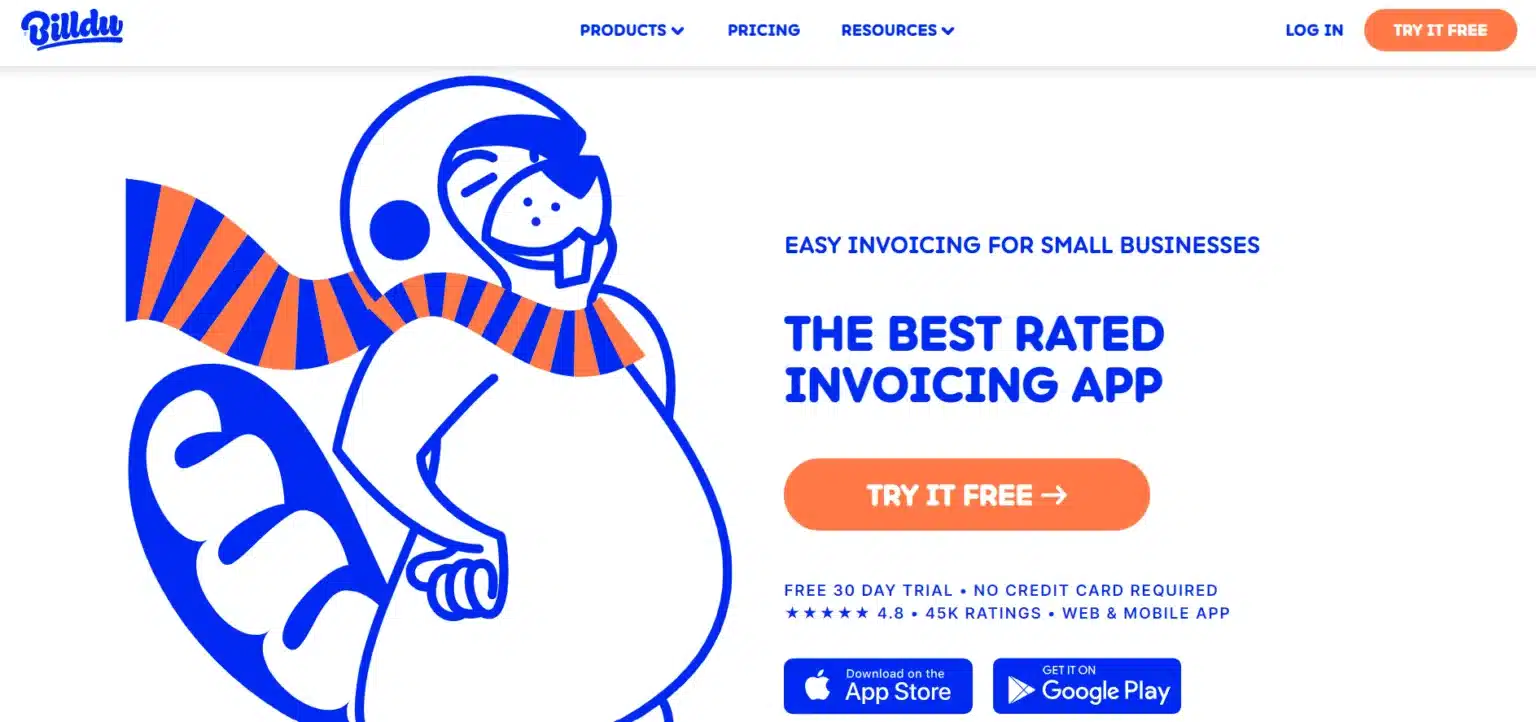
Billdu is an invoicing and expense tracking software designed to help small businesses and freelancers manage their finances efficiently. It offers tools for creating professional invoices, managing estimates, and tracking expenses.
Key features:
- Customizable invoices and quotes
- Real-time expense tracking and reporting
- Inventory management and product tracking
- Multi-currency support and online payment integration
- Mobile app for invoicing on the go
- Client communication and invoice reminders
AI Tools for Increasing Productivity
Artificial intelligence has made life much easier. It has reduced the manual workload and has truly become everybody’s pal. These AI tools have also made their way into business activities. Here is a list of tools which can guarantee an increase in productivity:
1. Gen-AI Tools –
ChatGPT
ChatGPT is an AI-powered conversational tool designed for advanced use, ranging from answering questions to generating content and customer service for businesses as well as people. Natural language processing applications enable ChatGPT to engage meaningfully in conversations, solve problems, and automate routine tasks, providing a versatile means of improving productivity while offering a wide breadth of improvements for its users.
Key Features:
- Contextual Conversation with dynamic, human-like interactions to solve complex queries.
- Quickly create articles, reports, and other written content with ease.
- Automate repetitive tasks like customer inquiries and data processing.
Gemini
Gemini is Google’s AI-powered tool designed to revolutionize how users interact with information, blending conversational AI with powerful search and assistance capabilities. As a successor to Google’s previous AI models, Gemini brings advanced understanding, creativity, and adaptability to a wide range of tasks, from generating content to answering complex queries. Its seamless integration with Google’s ecosystem makes it a powerful assistant for businesses and individuals alike.
Key Features:
- Advanced Conversational AI.
- Generate high-quality text, reports, or ideas based on user input or queries.
- Works fluidly with Google’s products, enhancing productivity across Search, Docs, and other tools.
Many other tools like Bard, Perplexity, Claude, and Midjourney help in similar ways.
2. AI-Powered Presentation Tools-
Decktopus
Decktopus is a ‘smart presentation assistant’ that makes developing the perfect, professional-looking presentations quickly and very efficiently. Decktopus offers AI-driven suggestions that help its users create well-structured slides, actually suggesting content, design, and layout. Perfect for businesspeople or others needing to craft a high-impact presentation without the inconvenience of manual formatting.
Key Features:
- AI-Powered Slide Creation of content and layouts based on the user’s input.
- Customizable professional templates to fit different presentation styles.
- Interactive Elements like polls, quizzes, and forms make presentations more interactive.
Beautiful.ai
Beautiful.ai is an intelligent presentation design software that simplifies the entire process of design for users to put together very impressive and professional-looking presentations right away. With an intuitive interface and with AI-driven capabilities, any design decisions are automatically made wisely so that slides will be visually appealing with best practice alignment.
Key Features:
- AI-powered design assistance to tailor and modify the layouts and designs according to the input content.
- A variety of professional templates according to topics and styles.
- Collaboration tools work pretty seamlessly with team members in real time.
3. AI Meeting Assistant Tools –
Fireflies.ai
Fireflies.ai is an AI meeting assistant that helps teams be more productive and efficient. Fireflies.ai achieves this by automatically capturing the most important topics of discussions during virtual meetings through note-taking. It connects to popular video conferencing tools of the company and allows transcription of real-time conversation, key point identification, and insights conversion into actionable ones. It’s a priceless tool that teams dig for in search of how to enhance collaboration without missing critical points.
Key Features:
- Real-time transcription of meetings as they happen, providing accurate records for future reference.
- Action Item Generation: Identifies and highlights key action items and decisions made during meetings.
- Seamlessly connects with tools like Zoom, Google Meet, and Microsoft Teams for easy use.
Otter.ai
Otter.ai is a very effective transcription and collaboration tool that captures on-the-fly conversations in real-time, producing very accurate transcripts. It is best used for meetings, interviews, and lectures, which increases productivity through its ability to automatically record and organize notes, allowing the user to be focused on discussions. With Otter.ai’s integration with different platforms, it becomes the solution being sought after by teams as well as individuals in their quest for efficient documentation.
This infographic gives a comprehensive list of all the tools that we have listed here.
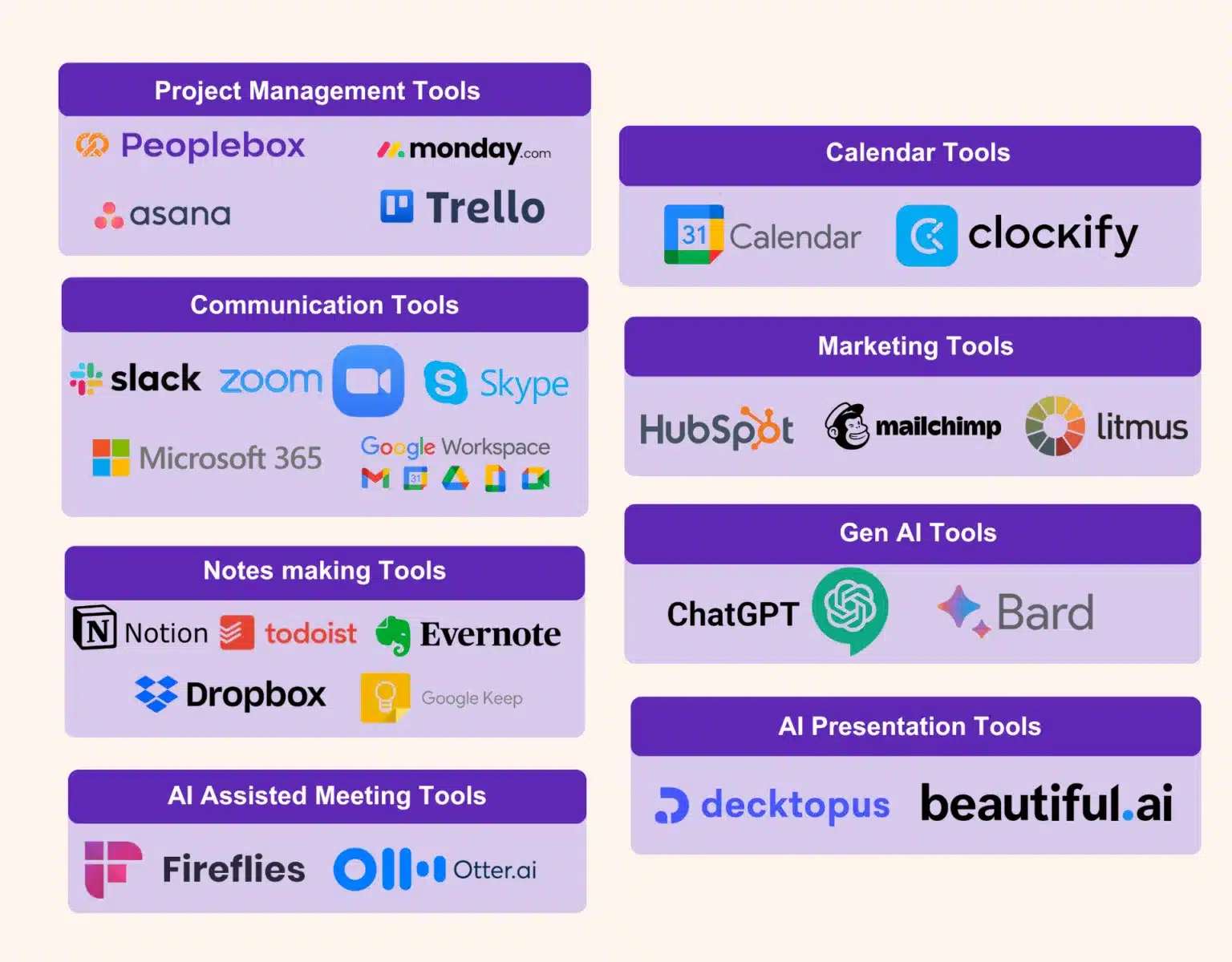
How to Choose the Right Tool?
It is easy to get overwhelmed with so many choices in the basket. Not every tool is right for your business. Here are some points to consider when you set out to pick the right candidate for the job:
- Be clear about the purpose. There are many tools which provide the same set of services in different environments. Check the features of each tool and select the one which works for all the requirements.
- Before fully committing, take a demo or trial. Most of the tools provide free demos for users to test out their interface. It would be a wise idea to involve your team as well. Get feedback from the real users of the tool.
- Make sure the tool you choose is compatible with the tools you currently use, like Google Drive, Slack etc… If your business is heavily dependent on these platforms, make sure the tool you choose is easy to connect with these platforms that you are alread using.
- Consider not just the cost, but also the return on investment. For example, if a tool saves you and your team hours of work each week, calculate that time saved against the tool’s cost to see if it justifies the investment.
- Think about your future needs. If you plan to grow your team or expand your projects, choose a tool that can scale with you. For instance, if you start with a small team but anticipate growth, look for project management tools that can accommodate more users or features as you scale.
Peoplebox is among the best People management tools that is out there! Peoplebox is a comprehensive people management tool that integrates OKRs, continuous feedback, and employee engagement metrics. Its data-driven insights enhance team alignment and accountability, while an intuitive interface streamlines navigation.
Unlike traditional PM tools, Peoplebox prioritizes employee well-being and performance, driving productivity through a holistic approach to management. Click below for a product tour.
By implementing any of these best productivity tools in 2024, you’ll not only streamline workflows but also improve team collaboration and overall output. not only streamline workflows but also improve team collaboration and overall output.







