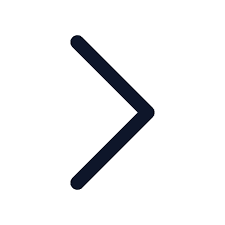Due to COVID-19 outbreak, organizations are undergoing a transition from offices to virtual workplaces. In this virtual scenario employee pulse surveys have become mandatory to strengthen the connection between employees and the company.
The role of HR has become crucial in this transition, as the employees are trying to adapt to new systems and situations.
Employee pulse surveys are also required to let your employees know that you care for them and value them.
What is an employee pulse survey?
Employee pulse surveys are set of a few short and succinct questions to better comprehend the challenges and preferences that affect your employees with the ultimate aim of increasing productivity, overall engagement of the employees and maintaining a healthy remote work culture.
How do employee pulse surveys help build a healthy remote work culture?

1 To understand your employees’ mental processes
Employee pulse surveys can help you acknowledge the mental well-being of your employees.
These surveys are helpful in being cognizant of existing disturbances and obstacles that hamper the employee performance at a particular time.
According to a report by Blind, a US-based anonymous professional network with 3.2 million verified users, 52.9 % of respondents across organizations such as Google, Facebook, Amazon, Apple, LinkedIn, and Walmart were facing anxiety and loneliness as an impact of the pandemic.
In such cases, it is important to understand how your employees are coping and feeling. And employee pulse surveys can definitely be informative in this regard.
Make your employees feel heard
Have 1:1 anonymous conversations with your employees on feedback and close the feedback loop.
2 To understand your employees’ needs
Employee pulse surveys are also essential for a deeper understanding of your employees’ needs.
It also helps you to understand the struggle, the employee is facing while working from home. This struggle may be unique for each employee.
It will make your employees feel apprehended and heard thus building their trust towards you and the company.
This will further encourage your remote employees to be enthusiastic and committed to the company’s success.
3 To understand how your employees are managing the work-load
According to researches, it is most likely that the employees tend to overwork while working from home. It can destroy their work/life balance.
This is one of the root causes of mental health issues and can directly affect their performance.
You can use the pulse survey to make sure they are not feeling pressurised to overwork.
Pulse surveys might also help you to understand if your employees are aligned with your company’s aims and ambitions.
“Employees want to feel good about their organization and what it offers the world. They want to be able to say, ‘I like what this company stands for.” – Gallup
4 To provide support to your employees
Remote pulse surveys will also help you to understand how to support your employees in the right way as their issues may vary from person to person.
Whilst some may be dealing with solitude and anxiety, some others may be grappling to manage work and children at the same time.
The pulse survey will also provide you with the window of opportunity to know what kind of relationship your employees share with their team members and managers.
You will get to know if the communication gap is a concern thwarting employee performance.
5 steps to set up employee pulse surveys for remote teams
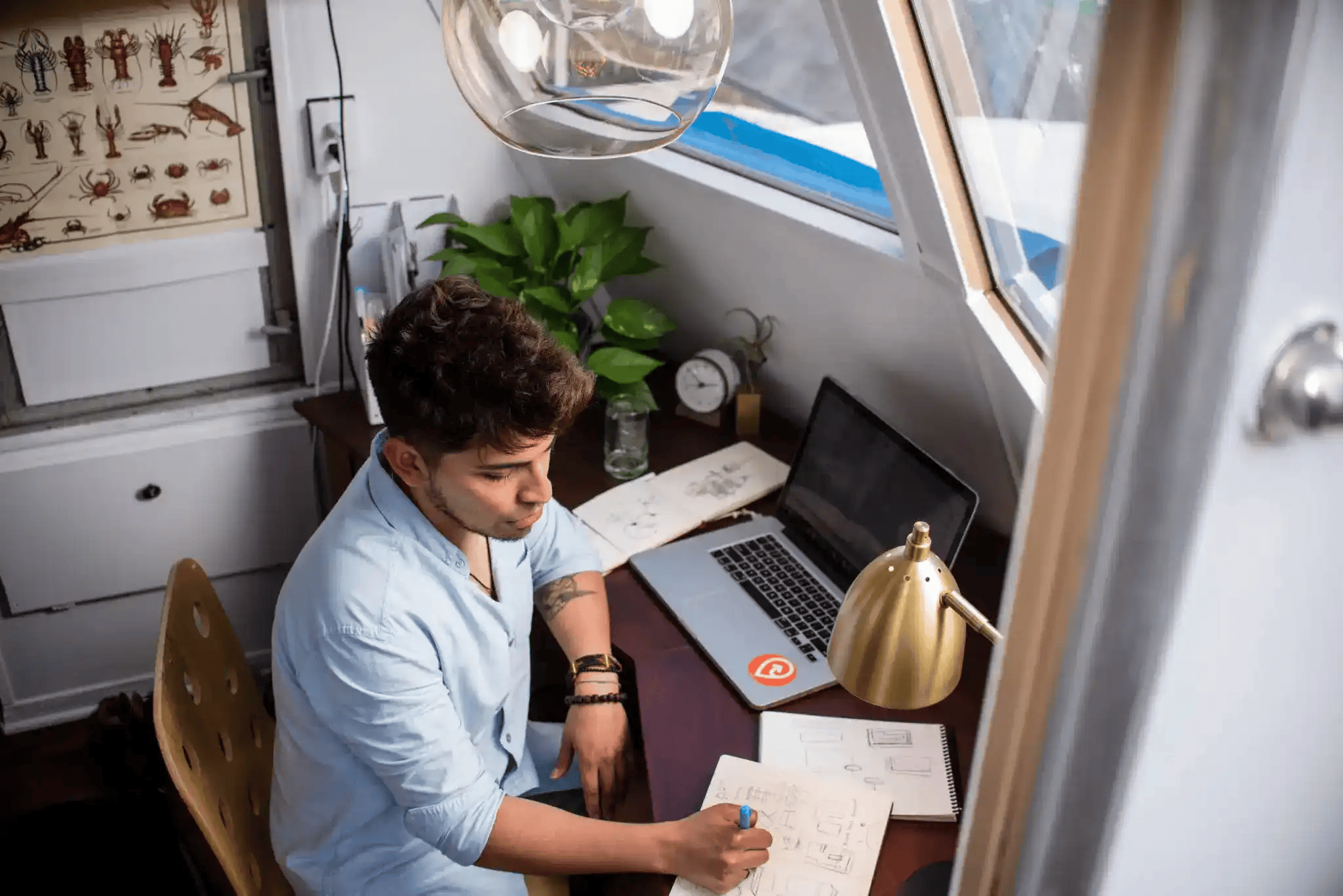
1 Direct communication with the employees
Communicate directly with your employees to make sure that they are aware of the purpose of the survey and how it will benefit them and the company.
There is no point in surprising your employees with an unprompted email or message with a link to some pulse survey they have never heard about.
Find icebreaker games to keep your remote teams engaged & motivatedHERE!
Prepare and announce carefully about the survey.
You can opt for a number of methods to announce the survey to your employees, for example- through a chat software or by putting a notice about it on the company intranet or through emails.
You can personally announce it as well over a conference call or a phone call.
While making the announcement also make sure to answer all the probable queries that your employees might have for example- Will the response be anonymous? What will happen to the feedback and who will see it?
How will the survey benefit them? This will encourage your employees to take the survey with an increased rate in participation.
2 Choose the question wisely
Unlike annual surveys, employee pulse surveys should be short and straight forward. Usually, they are a set of eight to ten questions.
Researchers have proven that more than ten questions may result in survey fatigue which can affect the data provided by the employees.
While setting an employee pulse survey it is also necessary to focus on a particular theme such as happiness, motivation, feelings about management and workload or work/life balance, to avoid overwhelming your employees with multiple issues.
Because such surveys are short and less time consuming, it increases the participation rate considerably which is important for better analysing your employees’ data as a whole.
3 Schedule and conduct the survey
Set a preferable schedule for the survey and be clear about it to your employees. Mid-week is preferred over the start of the week or weekends in this regard to get a real sense of what the mood and motivation are like.
Also, follow–up and set customized or system-generated reminders to make sure your employees are reminded to take the survey on time.
4 Take action post-survey
Most important part of conducting a remote employee pulse survey is taking action and reviewing the results in detail. This data can guide you to determine the positive areas as well as the concerns to ponder upon.
The entire process of setting up an employee pulse survey will become pointless if you don’t analyse the data and act accordingly.
Moreover, it is disheartening for employees who spend time responding to surveys, to find that nothing happens as a result; this often makes people feel ignored and not valued. The employees will be encouraged to take the survey next time only if they see results.
Transparency of
data is an important aspect in this regard. If you share the results and data collected from the survey with your employees even if some figures are faulty, this will build and increase the employee’s trust in the company.
These kinds of surveys are most beneficial when the HR and managers scrutinize feedback and take needed actions. The entire survey will serve no purpose if you don’t analyse data of each employee and act accordingly to solve the issues.
You can bring up the concerns and discuss them with your team. If you fulfil the employees’ needs they will in return fulfil your vision.
5 Review and repeat
After you are done with reviewing the outcomes of the survey, you can go ahead and prepare for the next survey. It is important to continue doing the employee pulse surveys to know what changes your actions following the last survey has on the employees.
A question pops up here, how often should one conduct an employee pulse survey? The answer depends on your preferences. You can set up a pulse survey weekly or monthly according to your convenience.
Factors to consider before conducting the survey
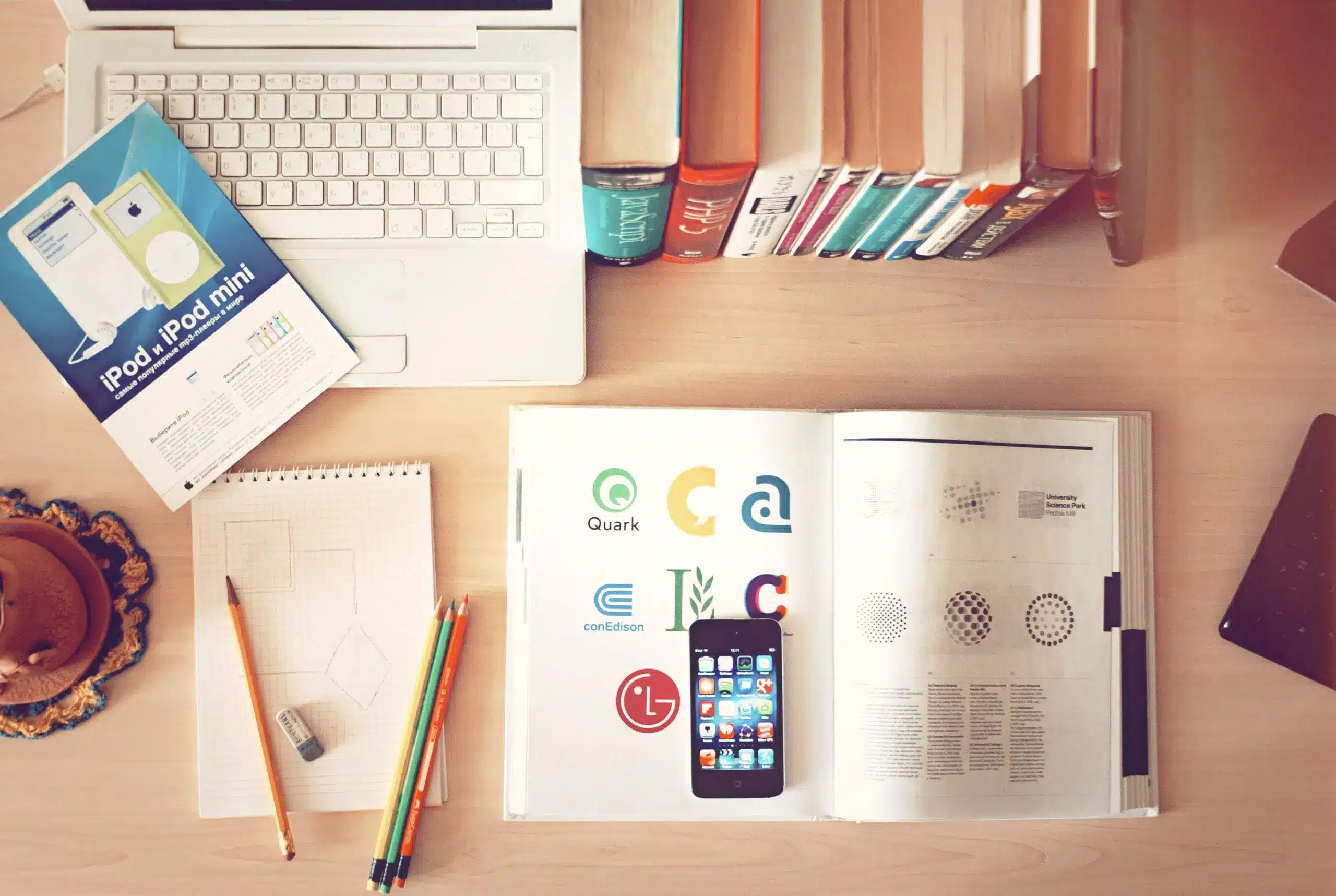
1 Survey to be an anonymous or individual response or both
Before governing the survey, you should consider whether you want your employees to feel in the remote pulse survey anonymously or you want them to add their particular for future identification.
While most companies prefer anonymous feedback for more honest data, some companies opt for individual responses, when employees are readily filling up identifiable surveys just as honestly as they would be completing anonymously.
2 Custom questions or one set for all
You can organize a custom questionnaire for employees based on your areas of concern at the moment which may vary each time. This will give you the liberty to set questions most relevant for the current objectives.
For example- In the current pandemic situation, one of the biggest concerns to pop out is mental health. Another important issue in this regard will be the need for an appropriate workspace because the pandemic has brought the entire family along with children all together at home.
3 Choosing the appropriate interface for the purpose
You should choose a suitable interface to ensure that the survey is easy to accomplish. If a survey takes twice as long due to a confusing interface, this could affect the overall rate of participation.
4 Mobile-friendly software
With the hike in mobile internet usage which is now catching up to desktop use in many countries, it has become foremost to choose a mobile-friendly pathway for the survey no matter what software you choose to use.
Do’s and Don’ts of a remote employee pulse surveys
Do’s
- Make sure to add no more than ten questions.
- The questions for the survey should be short and to the point.
- Make a proper announcement of the survey.
- Make sure you carefully review and act upon the data collected.
- Data transparency.
Don’ts
- Avoid asking more than ten questions.
- Ask vague questions.
- Focus on more than one theme in your remote pulse survey.
- Share the survey without prior announcement.
- Restrict the results within the management.
Bonus: Questions to add in your next remote employee pulse survey

To know how employees are affected by COVID-19
- How are you feeling? (sad, motivated, anxious, happy)
- Have you been able to adapt to the remote work experience?
- “Would you like to continue working remotely after the pandemic ends? (On a scale of 1 to 5)
- How is your work/life balance? (very bad, bad, moderate, good, very good)
- What are your preferred work hours?
- Do you get enough support from your colleagues and seniors?
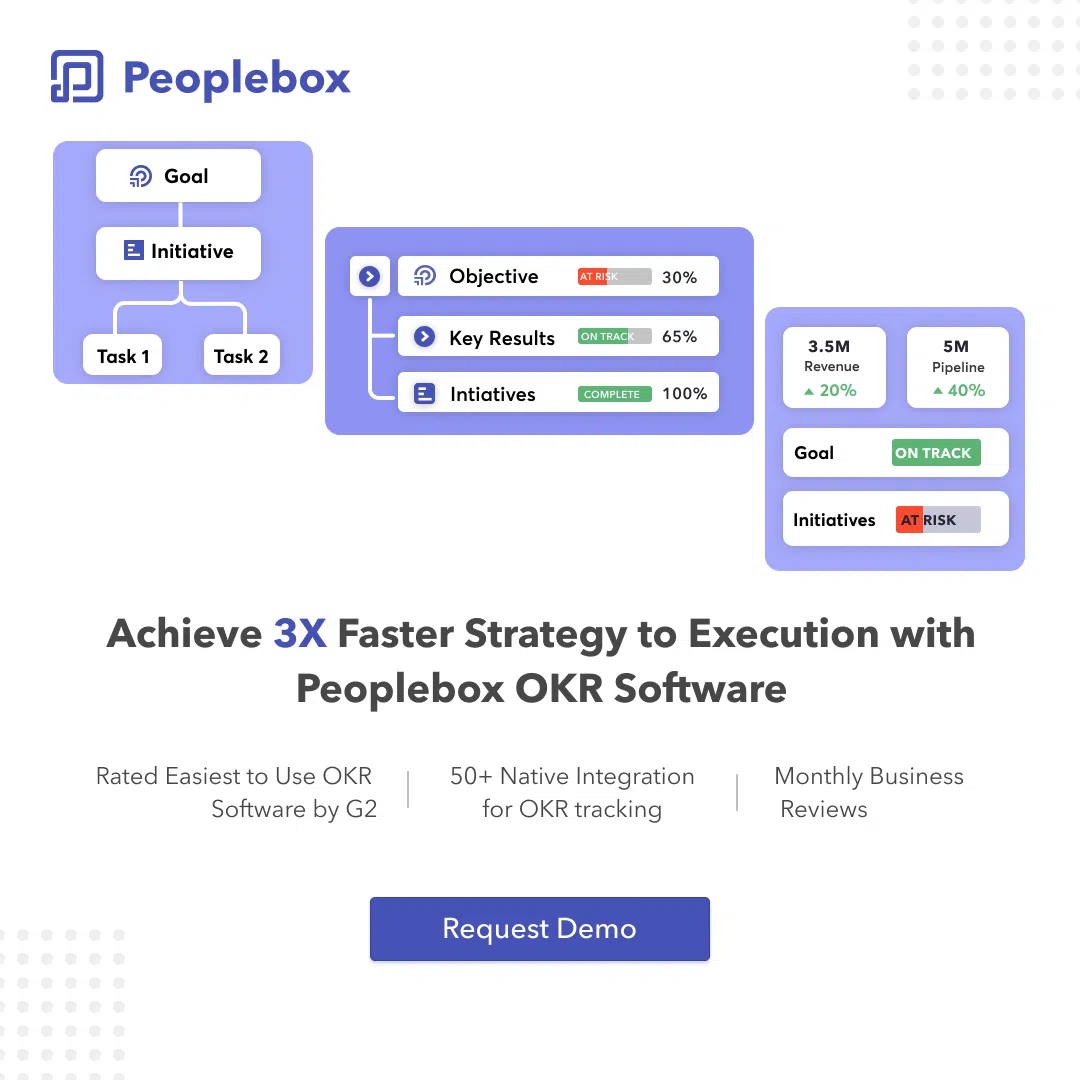
To know how employees are adjusting to remote work
- What is your biggest obstacle for working from home?
- How has your experience been in terms of communication with team leaders and managers?
- What is your suggestion for improving your remote work experience?
- How is your communication with other team members?
- Are you happy with the present remote work culture of the company?
- Are you aware of the company’s immediate goals?
Conclusion
Employee pulse surveys are required for healthy employee engagement. If the data acquired are properly reviewed and acted upon, these surveys can help in improving the relationship and work culture amongst the employees.
This, in turn, helps you to stimulate employee motivation for better employee performance.
Conducting employee pulse surveys regularly can decrease the gap between the company’s goals and its remote employees caused by physical or communication gaps.
This is also a great way to illustrate through your actions that you care about your employees to gain their loyalty and trust.
Thus it’s significant to follow the correct steps while setting up an employee pulse survey for remote employees for expected results. You can conduct great pulse surveys with People box.