In today’s cutthroat business world, effective management of performance, team leadership, and progress measurement have become indispensable for success. Missing out on these vital tasks can be detrimental to your business.
This is where OKR software comes in handy. It enables you to set objectives, track progress, and evaluate performances. However, choosing the best OKR software solution can be an overwhelming task, considering the vast number of providers in the market with similar offerings.
To help you navigate this challenging terrain, we have researched and compiled a list of the top 5 OKR software solutions for enterprise businesses and compared their features.
But before we dive in, let’s first look at the essential criteria to consider while selecting the right OKR software for your enterprise.
Criteria for Selecting Enterprise OKR Software
When selecting an OKR tool for your enterprise, you need to consider many factors, as each business has its unique requirements. However, most of the time, these requirements can be categorized into a few major categories, including
1. Features and functionalities
The first thing to consider in deciding whether or not to purchase a piece of software is its features and functionalities. You need to ensure that the OKR tool has all of the features you want, such as goal setting, goal tracking, reporting, pivot tables, etc. But again, it boils down to your enterprise’s specific needs and requirements.
Because many of the premium features may not be relevant or valuable to you. So before deciding on a goal-setting program, understand which features and functionalities will benefit your organization (for example, reporting capabilities) and ensure that those are included in any software package you consider purchasing.
2. User interface and experience
The user interface and experience are equally important. You want a software platform that is easy to use, intuitive, and simple. The reason is clear. Your team members will also have to use the system. If they have difficulty navigating the software, learning how to use it effectively and efficiently will be difficult.
Ask these simple questions
- Is there a learning curve when using the software?
- Are the functions and features easy to find and use?
- Is the user interface intuitive and simple?
- How is support?
The better the user experience, the more likely your staff will continue using goal-setting software daily.
3. Integration capabilities
As an enterprise-level company, you will have many different systems that need to integrate with your goal-setting software. Thus, the software you purchase must work with your existing systems. If your goal-setting software doesn’t integrate with those systems, it’s not worth investing in.
4. Customer support
You should look for goal-setting software that offers great customer support. This will make it easier for you to get help when you need it and also give you an idea of how easy or difficult the software is to use.
To evaluate the company’s customer support before you make your purchase, ask these questions to get a better idea:
- Are they friendly and helpful?
- Do they respond to support requests quickly?
- Do they offer email and phone support during business hours?
You can also read reviews on popular sites like G2 and Capterra to learn how prompt or renowned the software provider is when it comes to customer support.
OKR Platform
Top 5 Enterprise OKR Software You Must Consider in 2025
Now you know the important factors to look at before you make the purchase decision.
But with so many OKR software products on the market, it can be hard to know where to start. So we’ve narrowed it down to a list of the top 5 OKR software for you. Let’s explore them below!
1. Peoplebox
Peoplebox is an enterprise-level software designed for efficient strategy execution through the implementation of OKRs. The software is specifically designed to help such businesses build outcome-driven cultures and execute strategies at an accelerated pace.
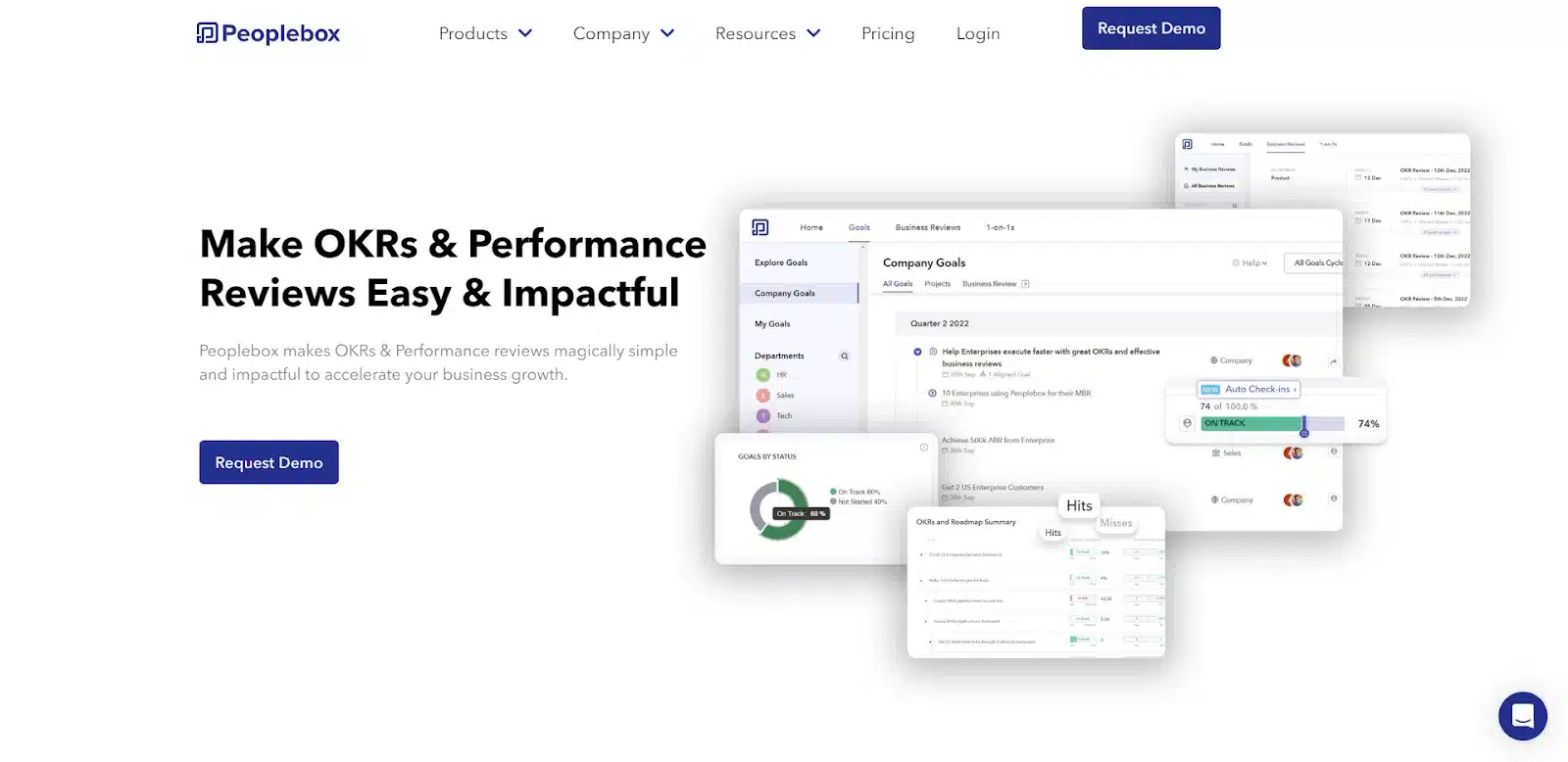
With Peoplebox, businesses can align their teams on strategic priorities and execute them at an accelerated pace. The software helps implement initiatives crucial for achieving the company’s long-term goals.
One of the key features of Peoplebox is its ability to automatically track and monitor progress on Goal KPIs & Projects with 100+ native integrations. The software ensures that every action taken is aligned with the desired outcomes, whether it is for quarterly or annual goals.
Peoplebox has a global customer base of over 500 companies, making it a trusted and reliable solution for businesses of all sizes.
Notable features
1. Set, align, and track OKRs and KPIs with ease
With Peoplebox, you can set OKRs in a matter of minutes and align them with your team. The app will automatically populate your dashboard with the relevant metrics, allowing you to track progress over time.
With the customizable dashboard, you can set team and company goals and track them individually on a weekly, monthly, and on yearly basis.
Pros
- The availability of 1:1 meetings makes it easy for managers to facilitate regular check-ins with team members and get everyone on the same page.
- Comprehensive and customizable reports to suit your needs.
- Slack integration to help you get a 360-degree performance review.
- With its easy-to-use dashboard and in-depth reports, you’ll have everything under control in no time.
Cons
- Support is available only in English. Therefore, users can’t write OKRs in any other language.
Pricing
- Professional: $8/month/person.
- Premium package: $16/month/person.
- Custom pricing: It’s based on company requirements.
2. Auto update on OKRs, KPIs & projects with 100+ native integrations
It has integrations with more than 100 services including Google Drive, Salesforce, Intercom, and many more. This allows you to easily connect Peoplebox with the tools you already use to run your business efficiently.
Peoplebox’s extensive integration feature ensures that your goals, KPIs, and projects are auto-updated, allowing you to focus on identifying and resolving roadblocks. With the ability to customize organization features, Peoplebox makes it easy to stay on top of your OKRs, KPIs, charts, narration, action items, hits, and misses.
3. Run effective OKR-Centered business review meetings
It helps you save time and increase productivity by incorporating OKRs into your review meetings. It consolidates your entire OKRs into a single dashboard so that you can quickly identify the status and progress of each goal. It helps teams to identify potential roadblocks in advance and focus on solutions instead. This allows you to focus on what really matters, rather than spending time on extraneous details.
4. Native Project Management
It is a native project management platform that integrates with Peoplebox and allows you to manage all of your projects in one place. This makes it easier for you to keep track of what each person is working on, as well as update their progress quickly.
5. Performance review using Slack
Peoplebox has a Slack integration that allows you to manage performance reviews entirely from Slack. You can track and create custom reports directly from Slack while updating goals. It allows you to manage everything like self-reviews, peer selection, and reviews, nudges and reminders, goal check-ins, etc from Slack.
Moreover, Peoplebox provides features that allow you to easily drag and drop OKRs into your review dashboards, facilitating meaningful conversations around strategic priorities. Experience Peoplebox in action below.
2. Weekdone
Weekdone is an OKR software that helps companies plan activities, set goals, track progress, and provide feedback to employees. It allows users to set quarterly goals, plan their week, share progress, provides feedback, and get regular reports.
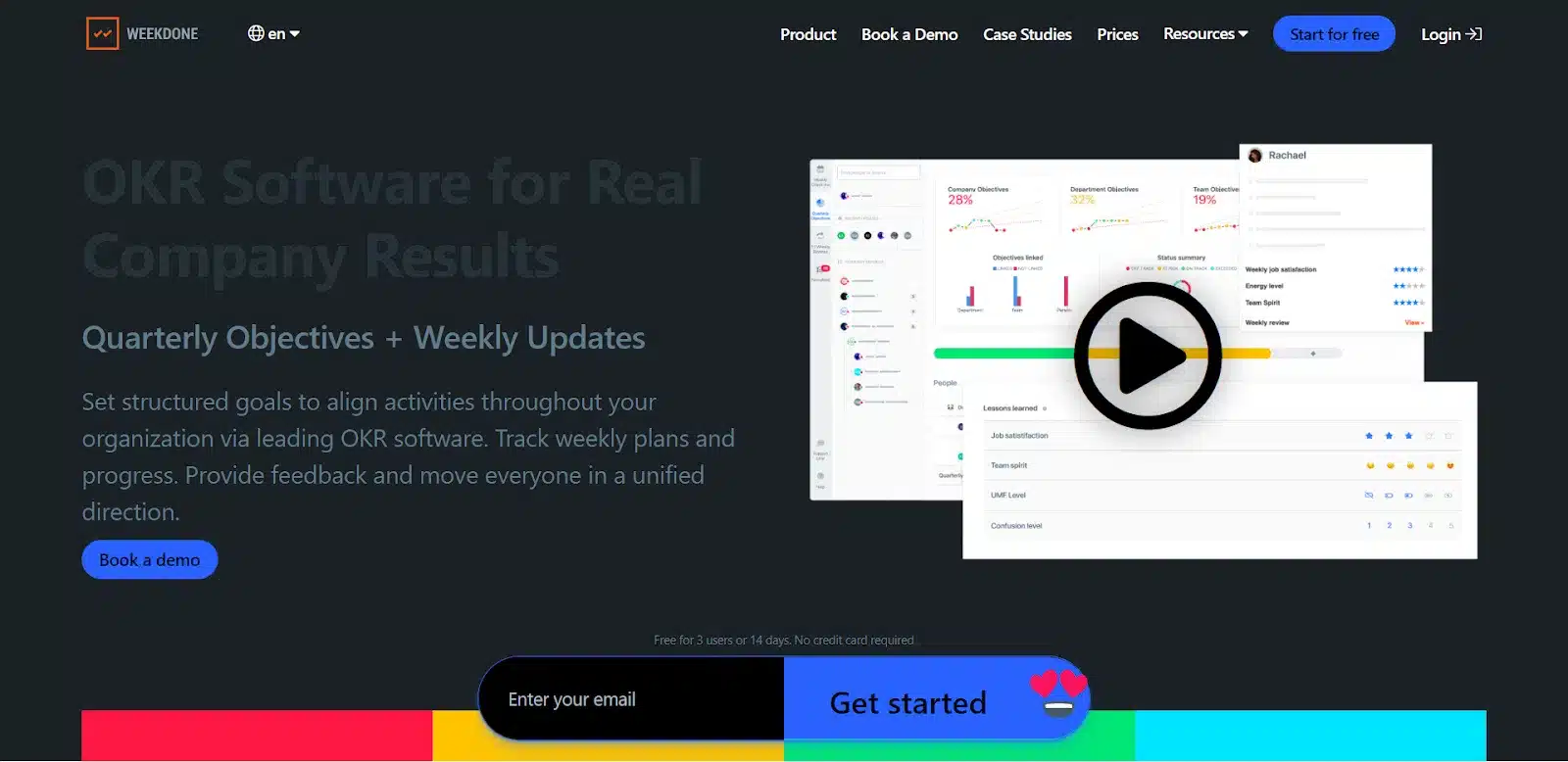
The platform’s user-friendly interface makes it easy for team members to use, and its automation features allow for seamless updates and real-time tracking. Weekdone integrates with many productivity tools, including Google Drive, Asana, Trello, and others, making it easier to use in your daily workflows.
Notable features
1. Customizable reports
Weekdone offers a wide range of customization features for setting goals. The platform generates progress reports automatically, saving time and reducing manual work. The reports offer valuable insights that can be used to adjust plans and make informed decisions.
2. Insights
Weekdone provides insights into team performance, such as highlighting which team members are performing well or which goals are lagging.
3. Team goal setting
By setting goals and tracking progress, Weekdone ensures that everyone is working toward the same objectives. This helps promote accountability and productivity within a team.
4. Integrations
Weekdone integrates with a variety of other tools and platforms, including Slack, Asana, Trello, and Google Drive. This makes it easy for teams to bring together all of their data and collaborate seamlessly.
5. Data visualization
It provides a range of data visualization tools, including charts and graphs, that help teams understand their progress and identify areas for improvement. This makes it easier for teams to make data-driven decisions and stay focused on their goals.
Pros
- Users can set goals and track progress, making it a great tool for project management and goal setting.
- Weekdone provides real-time updates and notifications, keeping users informed about progress and changes.
- The customer support team is responsive and helpful, providing prompt assistance when needed.
Cons
- The software is primarily focused on weekly reporting and goal setting, and may not be suitable for all types of projects or workflows.
- Some users have reported technical issues and bugs with the software.
- Integration with other software and tools may be limited.
- There’s a learning curve.
Pricing
- Free plan: 3 users with limited features.
- $90/month for 10 users.
- $280/month for 40 users.
- $600/month for 100 users.
- Custom plan for users above 100.
3. ClickUp
ClickUp is a popular project management tool that helps teams collaborate and stay organized. It offers a variety of features such as task management, time tracking, project templates, and team communication. ClickUp allows teams to customize their workflows and project views to fit their specific needs.
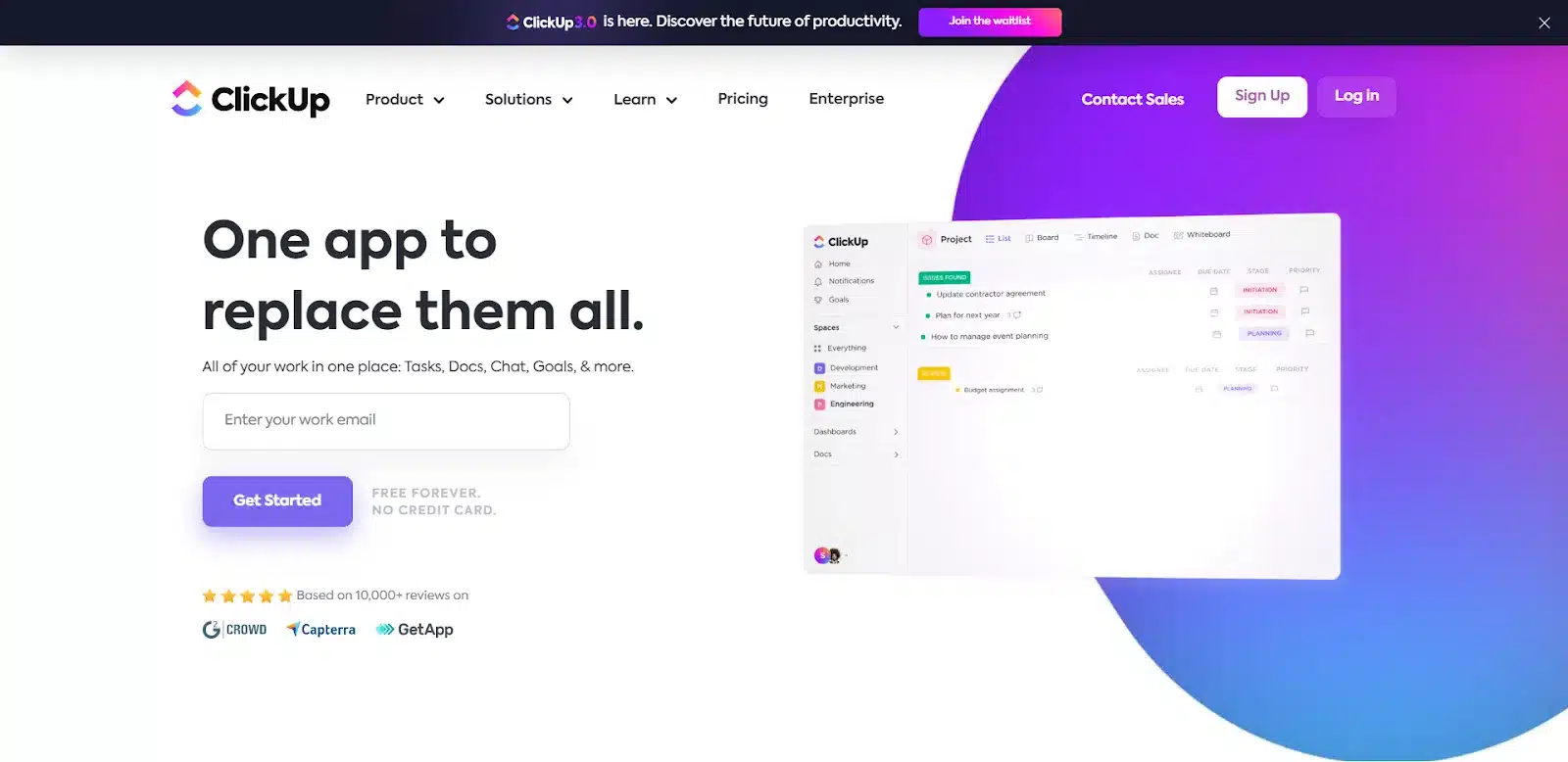
With a variety of templates for setting company-wide objectives and key results, teams can quickly get started with their projects.
One of the standout features of ClickUp is its ability to switch between different views such as list view, board view, and calendar view, making it easy to see tasks and deadlines in different formats.
Notable features
1. Project Management
ClickUp is designed to help teams manage and collaborate on projects. It offers features such as task management, project timelines, customizable workflows, and a Gantt chart view.
2. Collaboration
ClickUp makes it easy for team members to collaborate and communicate with each other. It offers a real-time activity stream, mentions and comments, and direct messaging.
3. Customization
ClickUp offers a high degree of customization, allowing teams to tailor the tool to their specific needs. It offers custom fields, templates, and views, and even allows users to create their dashboards.
4. Integrations
ClickUp integrates with a wide range of other tools and services, including Google Drive, Dropbox, Trello, and Slack, among others.
5. Multiple premade templates
It offers a range of templates to help teams get started, including marketing, sales, project management, and finance dashboards.
Pros
- ClickUp is a versatile tool that provides a wide range of project management features to help users manage their tasks and projects more efficiently.
- Customers can pick from a variety of pre-existing templates or create their own.
- ClickUp makes it easy for teams to collaborate on projects with features like real-time commenting, task assignment, and file sharing.
- With several views, including a list view, board view, and calendar view, users can visualize their tasks and projects in different ways.
Cons
- To track time spent on the various tasks for your project by marking them as billable hours, you must have a Business pricing tier subscription or higher.
- Many new users complain that it takes a while to start with ClickUp.
Pricing
- Free plan
- Unlimited: $90/month/user
- Business: $12/month/user
- Business Plus: $19/month/user
- Enterprise: Custom price
4. Mooncamp
Mooncamp is a collaborative goal-setting tool designed for small businesses and organizations that want to boost productivity, employee engagement, and outcomes. The software integrates with popular third-party tools like Asana, Slack, and Google Apps, allowing users to work seamlessly across platforms.
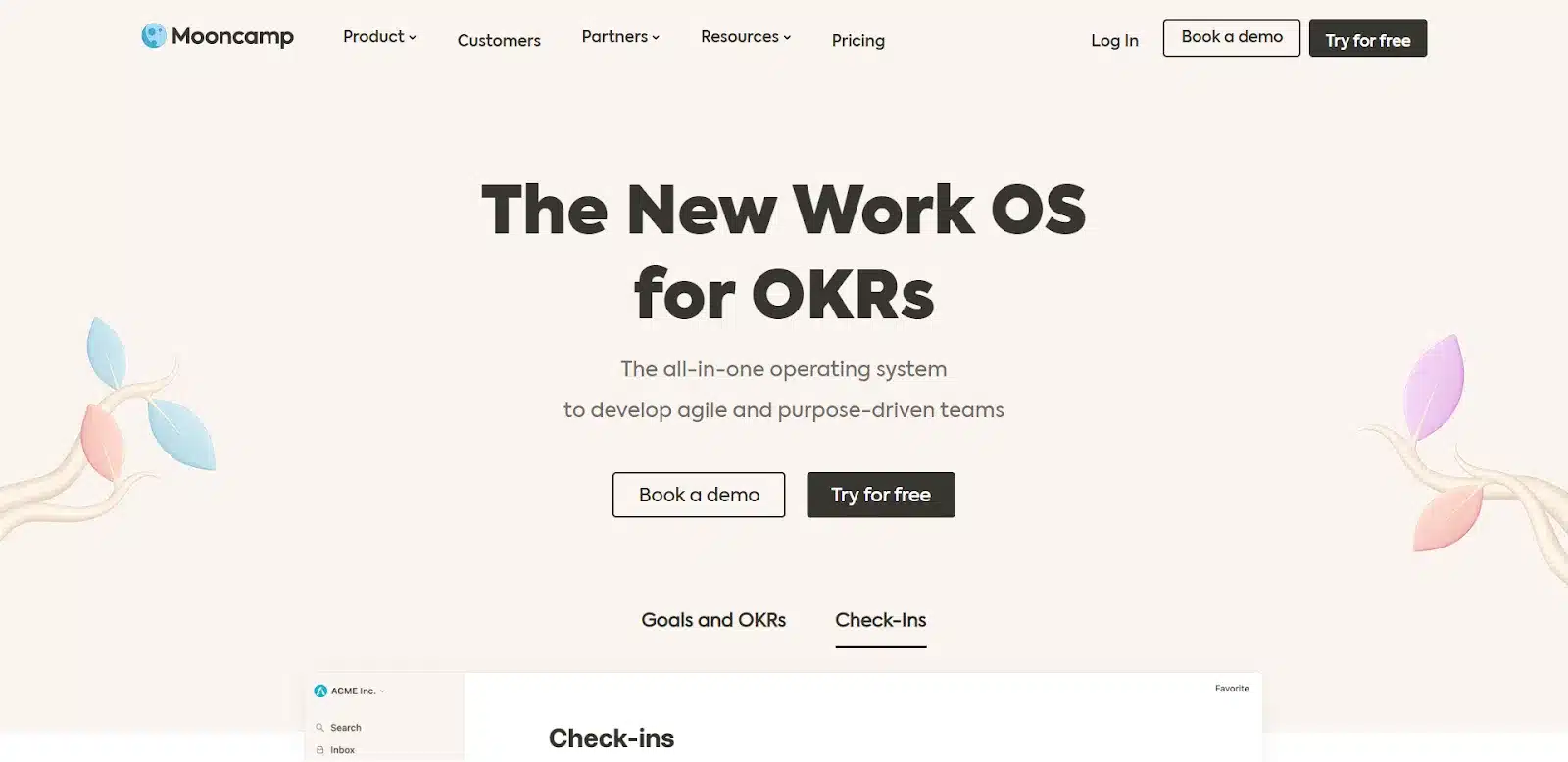
Moreover, it has analytics capabilities that allow users to track progress and measure the effectiveness of their campaigns. You can use check-ins to remind everyone of their goals, share what they are working on, or update them about priorities.
Notable features
1. Organize everything in one place
It helps you drive transparency, alignment, and productivity across your entire organization with goals and objectives. You can use it to optimize team performance, reduce cycle times and improve project outcomes.
2. Customization
It offers a variety of customizations that can be used to create the best workflow for your organization with custom reports.
3. Integrate with existing systems
It helps you connect to any system, including Salesforce, Dropbox, and more. This means that you can use it to manage your teams and projects without having to rely on multiple applications for data collection.
Pros
- It’s easy to use and offers intuitive dashboards and reports that allow you to track KPIs, manage projects, and collaborate with your team members.
- The software is highly configurable, letting you choose the features that are most important for your business needs.
- Their customer support is also very responsive and helpful, so you can always count on them in case you experience any issues.
Cons
- A lack of real-time reporting makes it difficult to track changes in your business quickly, which can be frustrating.
- You might face issues with the implementation.
5. Workboard
Workboard is an enterprise software platform that helps organizations align their strategy, goals, and execution. In addition, Workboard provides advanced analytics capabilities that allow users to track progress and measure the effectiveness of their goals and initiatives.
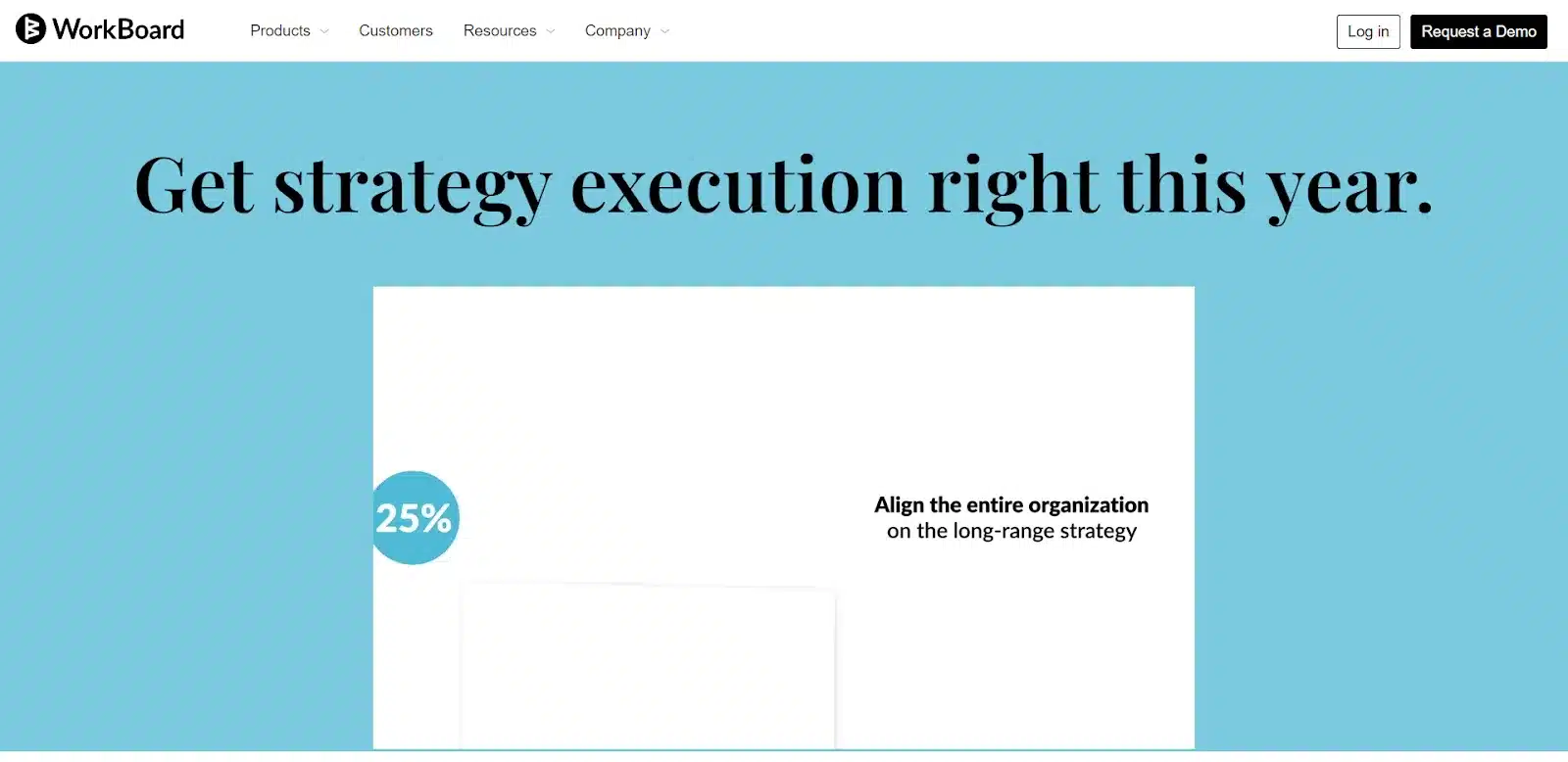
The platform features check-ins that help teams stay focused by providing regular updates on their goals, priorities, and progress. Workboard integrates with popular third-party tools such as Asana, Trello, Slack, and Google Apps, allowing users to work seamlessly across platforms.
Notable features
1. Goal setting
Workboard allows users to create and track goals, objectives, and key results (OKRs) at the individual, team, and organizational levels. This helps ensure that everyone is working towards the same priorities.
2. Collaboration
The platform enables team collaboration by allowing team members to comment, provide feedback, and share updates on projects and goals. This helps to keep everyone on the same page and ensures that progress is being made toward the goals.
3. Performance tracking
Workboard provides real-time performance tracking and reporting for goals and initiatives, allowing users to quickly see progress and identify any areas that need attention.
4. Integration
Workboard integrates with a range of other tools, including project management software, business intelligence tools, and HR platforms, to provide a more complete view of team and organizational performance.
5. Multiple features
The platform offers several products, including WoBo Objectives, WoBo Strategy, WoBo MBRs & Workstreams, and WoBo Analytics. These features help to streamline business reviews, scorecards, and weeklies, and help teams find opportunities to accelerate outcomes.
Pros
- Workboard is a highly customizable platform that can be tailored to meet the unique needs of different organizations and teams.
- The platform offers a range of features to help teams and individuals set and achieve goals, including check-ins, progress tracking, and automation tools.
- Users can easily create and share reports and dashboards to track progress and performance across the organization.
Cons
- The performance is slow, and this can be frustrating.
- The platform can be difficult to use, and some users may find the interface confusing.
Pricing
The website does not disclose the price of its services.
OKR Performance Management Software
Final words
In conclusion, selecting the right OKR enterprise software is crucial for effective strategy execution in businesses. While numerous software products are on the market, you can find the best one for your organization by considering its features, functionality, and ease of use. You should also consider the customer support offered by the software provider to ensure that you can get help when needed.
If you are looking for simple software that allows you to manage your OKRs, then Peopebox would be a perfect choice. From setting up the OKRs to managing their progress, Peopebox is easy to use and flexible enough for all kinds of businesses. It also allows you to track your team’s goals in real-time using a dashboard that summarizes key metrics such as focus areas, goal progress, and more.
A well-designed OKR software can help you stay on track with your goals and achieve superior performance, thereby boosting employee morale. So stick with the best to get the best.







