Performance reviews are crucial for both an organization and its employees. They help the organization identify employees who are major contributors to their success and reward them through better appraisals.
But performance reviews are crucial for HRs as well. They are a part of the same process and responsible for conducting them with complete objectivity and fairness.
As HRs, you are involved in all performance review stages. That means from sending out review forms to sharing the end results with senior management, you do it all.
However, the first stage that is creating performance review forms for employees is always time consuming. You know that sending out the same performance review questions doesn’t help you capture different insights.
Soon your workload becomes unmanageable, since you aren’t just responsible for creating upward review forms, but also for review processes like :
- Self-review
- Peer review
- Manager’s direct review
That means you need to create forms for these processes as well. That’s quite a struggle. Considering your challenge to create a form from scratch, we recommend you to incorporate the use of performance review form templates.
Why Use Performance Review Form Templates?
1. Save Time: Do it in Hours, Not Days
One of the most encouraging reasons for using review templates is their ability to help you save time. Since it already comes with a comprehensive list of questions you don’t have to worry about searching for more. Your search for questions comes to an end and reduces the time spent on this initial performance review stage.
2. Get a Head Start with Existing Questions
If you still wish to find more performance review questions, that’s not a problem at all. But the template certainly gives you a head start on the process. It offers you valid questions that capture better insights from employees. You can use those as the basis and identify the direction of questions you’d like to incorporate in the form.
3. Capture a 360-Degree Feedback from Employees
The templates help you create different types of performance appraisal, be it 360- degree feedback, peer review, self-evaluation and manager evaluation. You do not have to worry about creating manual questions anymore. Templates will help you tailor questions for each type of review, and reduce extra load off the HRs shoulders.
4. Automates the Performance Review Process
Another benefit of having templates at your disposal is their ability to automate the review cycle. Since the templates are already detailed, all you need to do is send them across to capture feedback. With performance review tools like Peoplebox, you get to automate the form creation process.
5. Consider the Long Term Employee Growth with Developmental Review Templates
Developmental reviews help HRs understand the long term aspirations of an employee. These reviews are important to understand how an employee can grow leaps and bounds in their career and help identify the support triggers they would need from their managers. These reviews carve a path to achieve long term growth, and when employees aspirations are valued, they are more likely to stay longer with the company.
With such benefits, it becomes clear why you must make use of performance review templates. If you wish to work with such templates, you must check out what Peoplebox has in store for you.
How to Create Performance Review Forms with Peoplebox Templates
In this section, we plan to lay out the step-by-step process of creating review forms with templates from Peoplebox. This will help you create yours efficiently during every review cycle.
Step #1: Login to your Peoplebox account and click on Perf Reviews options in the left navigation bar. Next click on the Create New Review Cycle button on the screen to get started with the form creation process.
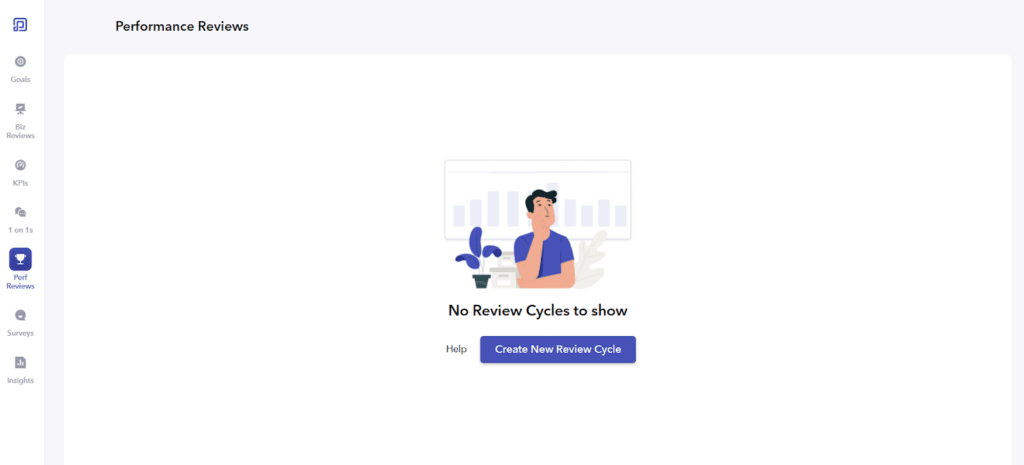
Step #2: Now give a title that best describes the review cycle you have in mind.
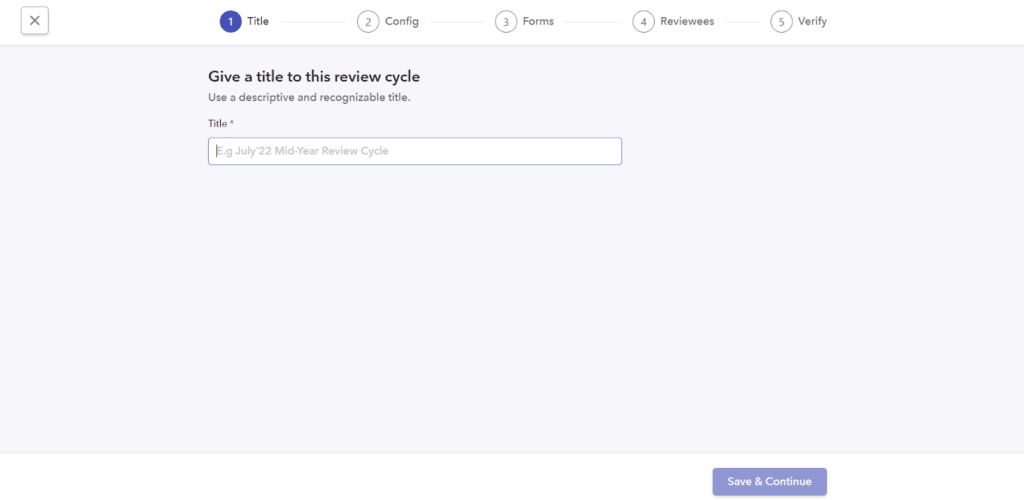
This will help you identify the existing one from the previous cycles. Once you add a name for the review cycle, click on Save & Continue option at the bottom.
Step #3: Next up, you need to configure the steps of the chosen review cycle.
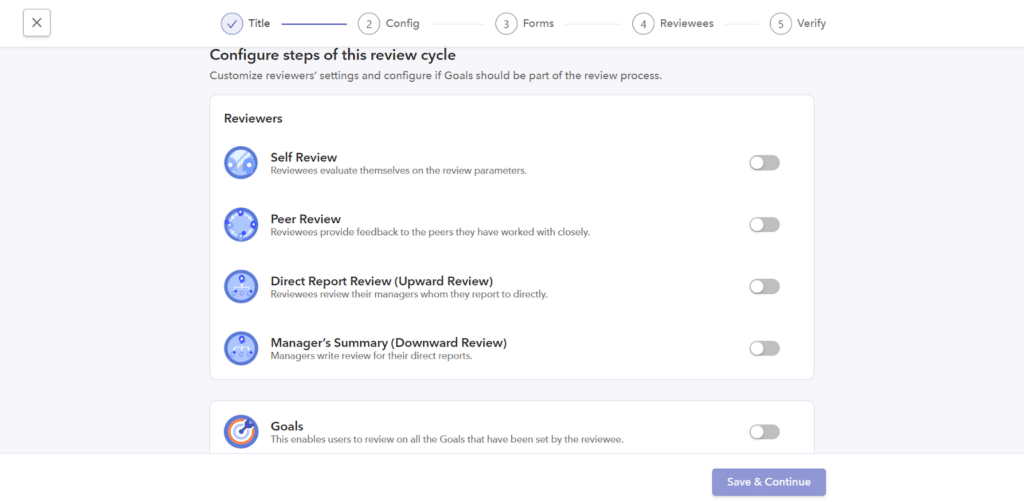
Use the toggle button to enable one of the reviewers and click on the Save & Continue button.
Step #4: Once you select the reviewers, you will land on the following screen:
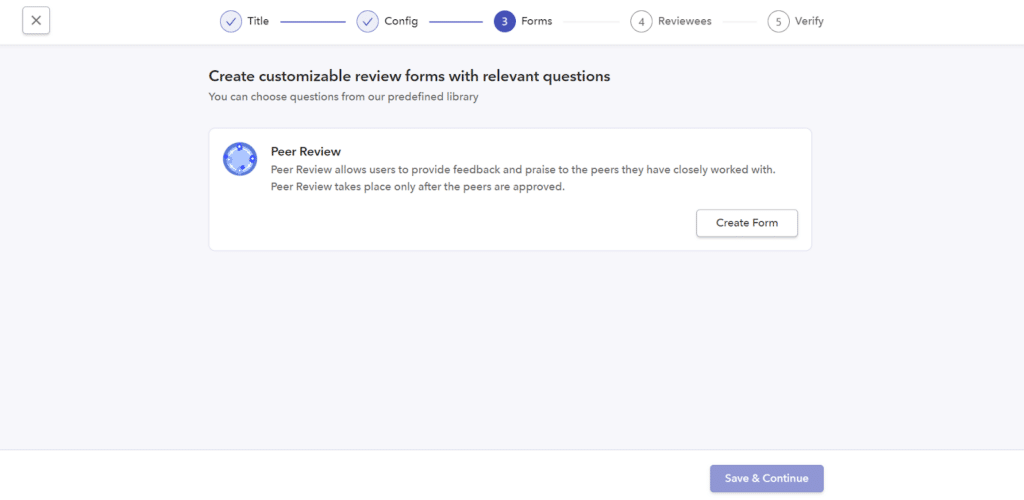
From here, you see the option Create Form. Click on it and you will see the option to either create a form from scratch or use templates to automate the process.
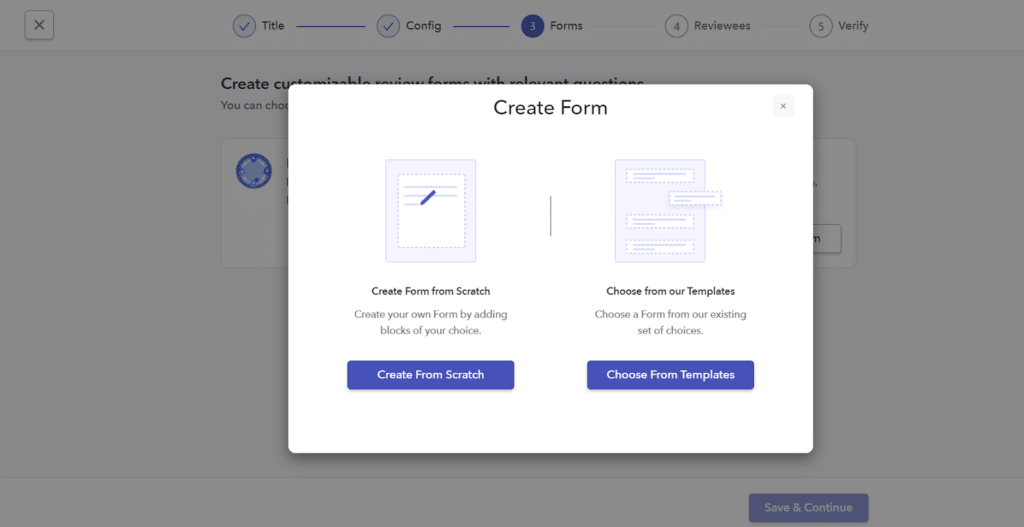
Click on the Choose From Templates option to create your form in minutes.
Step #5: You will find three template options that include different sets of feedback questions. You can choose either one of them and proceed next to customize the form further.
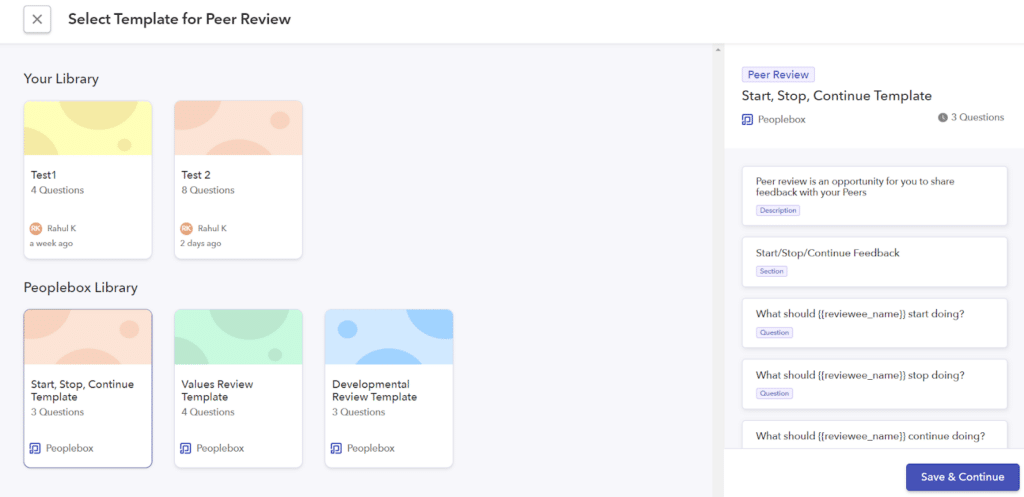
Step #6: Under customization, you design the feedback form. You can use the existing set of questions in the form or add more from Peoplebox’s library of questions.
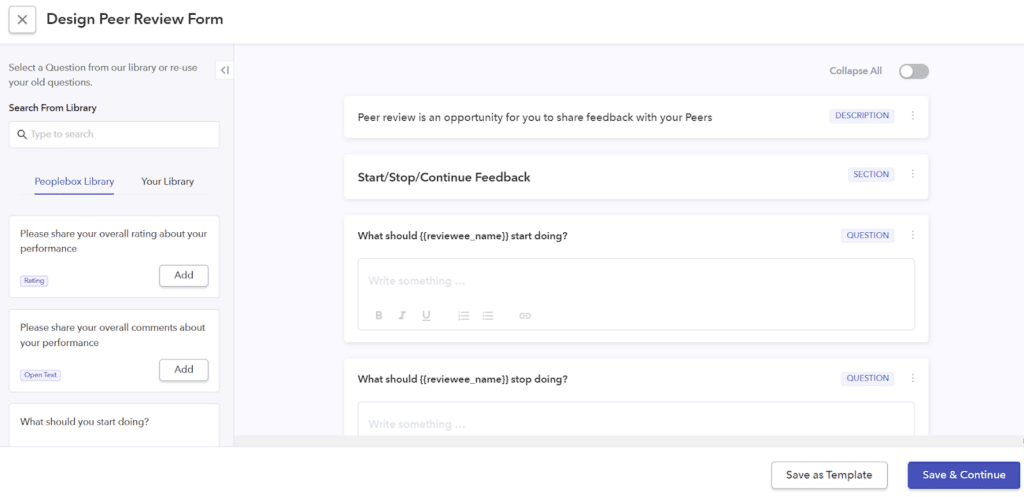
What’s more, you can add a set of questions in the same template by creating another block. Once you are done adding questions, click on Save & Continue.
Step #7: Finally, you need to select reviewees who will be a part of this review process. Peoplebox gives you the option to select a list of people who will receive the form in their inbox.
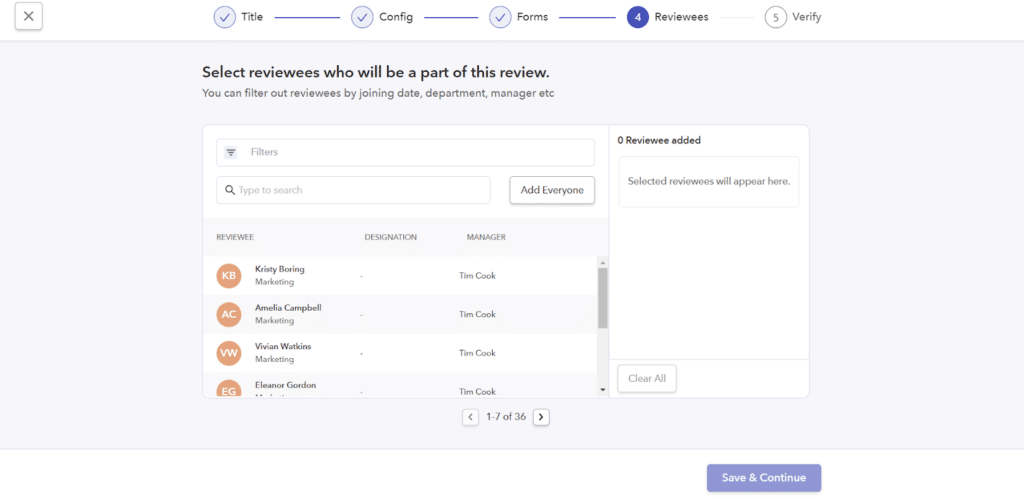
Once you select the reviewees, you need to proceed with the Save & Continue button to verify the review cycle details.
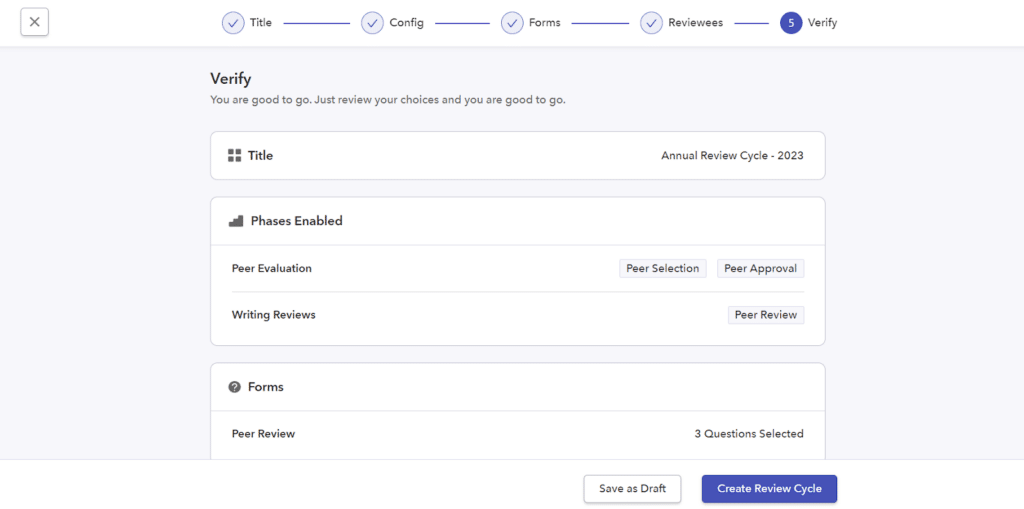
If you find all the information to be correct, you simply need to click on the Create Review Cycle button at the bottom. And that’s it. It takes a few minutes to help you build your review forms and send them across to employees without a hitch.
But if you are still not a fan of using templates, Peoplebox gives you the option to create your forms from scratch. Yes, the question bank will be at your disposal for reference. However, you can add the flow of questions for the review form yourself and create your own template. The best part is, you get to save the form as a template that can be used later on in other review cycles with minor changes.
To start creating your performance reviews on Peoplebox, or to understand more about how you can link goals, and feedback to performance, request a free demo with us.







