Imagine this: You spent months crafting the perfect recruitment strategy, but top candidates still walk away. Or worse, your best employees – the backbone of your company – want to switch jobs.
Why? Because your salary offer didn’t measure up which made employees feel undervalued.
In today’s competitive job market, you can’t play around with compensation. You have to get salaries just right. Offering salaries that are out of sync with the market can lead to a talent drain, as skilled professionals leave for better-paying competitors.
On the flip side, overpaying for roles can strain your budget, leaving less room for growth and innovation. And let’s not forget the risk of pay inequity— nothing undermines a team morale faster than the discovery of unfair pay disparities within your organization.
As an HR leader, you can’t afford to makes guesses when it comes to compensation. That’s why you need to start salary benchmarking.
By comparing your salary structures with those in the market, you can confidently offer compensation that attracts top talent and retains your best employees. In this blog, we’ll show you how to conduct salary benchmarking to build a competitive and equitable pay strategy for your organization.
Understanding Salary Benchmarking
Salary benchmarking compares your organization’s salary levels and benefits to similar organizations within the same industry or geographic area. This practice helps you understand the competitive landscape, ensuring you offer fair and attractive compensation packages to your employees.
Types: Internal, External, and Hybrid Benchmarking Methods
There are three types of benchmarking methods. Here’s the comparison between then and an example of each:
| Type | Description | Example |
| Internal Benchmarking | Comparing salaries within the organization to ensure fairness and consistency. | Comparing software engineer salaries across different teams. |
| External Benchmarking | Comparing the organization’s salaries with those of other companies in the same industry or region. | Using industry salary surveys to compare with other tech firms. |
| Hybrid Benchmarking | Combining internal and external benchmarking to provide a comprehensive view of compensation structures. | Analyzing internal data and comparing it with external market data. |
Benefits of salary benchmarking
- Attracting top talent: Through salary benchmarking, you can ensure that your compensation packages appeal to candidates. While benchmarking, you research from salary reports and find ideal compensation ranges for your preferred candidates.
- Retaining employees: 19% of HRs feel that they need to offer more competitive wages to retaian top talent. By regularly benchmarking salaries, organizations can stay of top of competitive salaries so they can match their employees expectations.
- Ensuring equity: Salary benchmarking helps maintain internal and external equity. It ensures employees are paid fairly relative to their peers within the organization and in the wider job market.
- Cost management: Salary benchmarking aids in budgeting and financial planning by aligning salary structures with market trends, preventing overpayment and underpayment.
Preparing for Salary Benchmarking
Internal Data Collection:
Collecting internal data is the first crucial step in salary benchmarking. Here’s what you need to focus on:
- Job Descriptions: Start with detailed and accurate job descriptions. These should outline key responsibilities, required skills, and experience levels for each role.
Think of job descriptions as the foundation for comparing roles both within your organization and externally. Make sure you regularly update these descriptions to reflect the current scope of each role.
For example, imagine you have a “Marketing Manager” position that has evolved significantly over the past few years. Initially, the role focused on traditional marketing strategies, but now it heavily involves digital marketing and data analytics.
If the job description hasn’t been updated to reflect these changes, you might end up offering a salary that doesn’t match the current market value for the skills and responsibilities now required.
Here’s an example of a job description from LinkedIn:
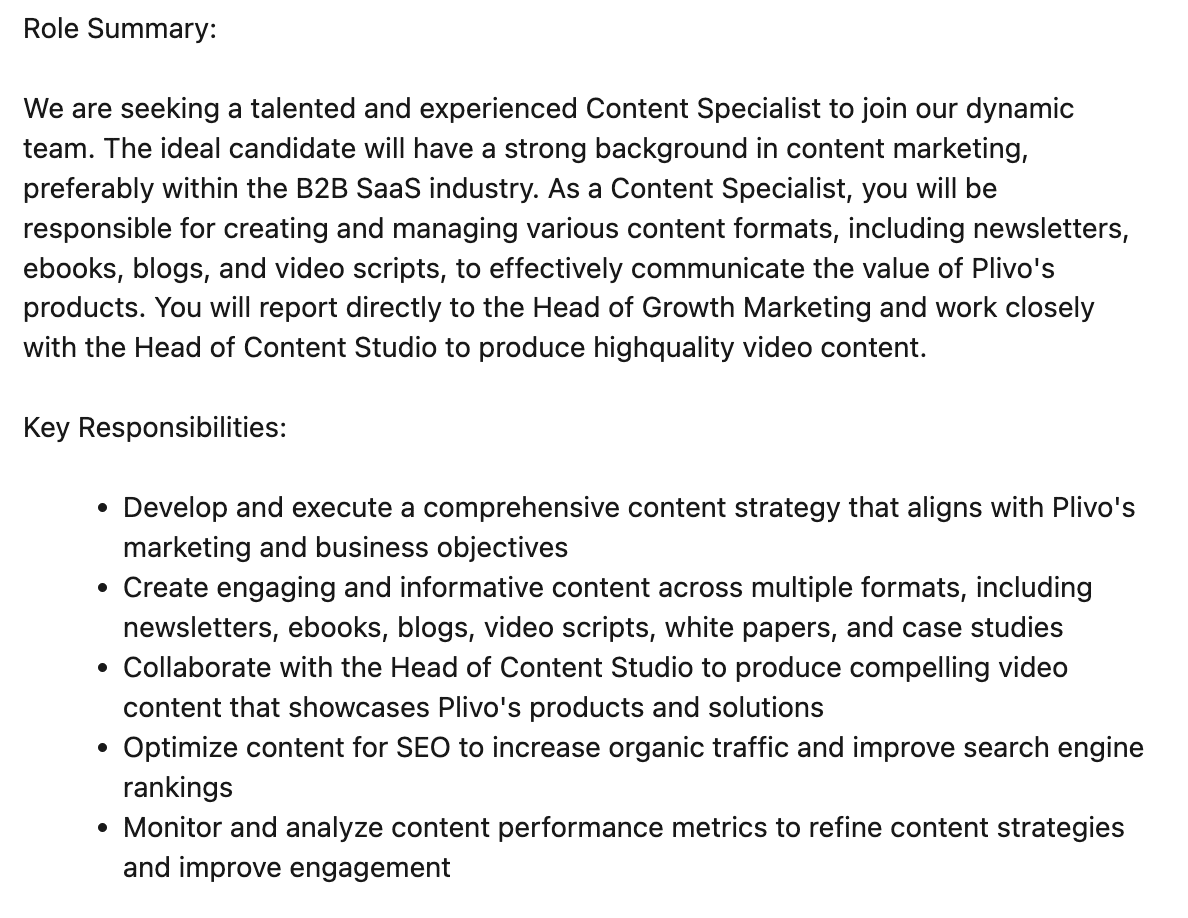
- Current Salary Data and Total Compensation: Gather comprehensive salary data for all roles, including base pay and additional compensation like bonuses, benefits, and stock options. This will give you a clear picture of what your employees are currently earning.
Market Data Collection:
You can collect market data from various sources:
- Industry Reports: These are detailed documents from industry leaders or consulting firms like Mercer and Radford, offering comprehensive salary data across various sectors. They provide a robust benchmark for comparing your compensation with others in the industry
Here’s a sample compensation report by Mercer:
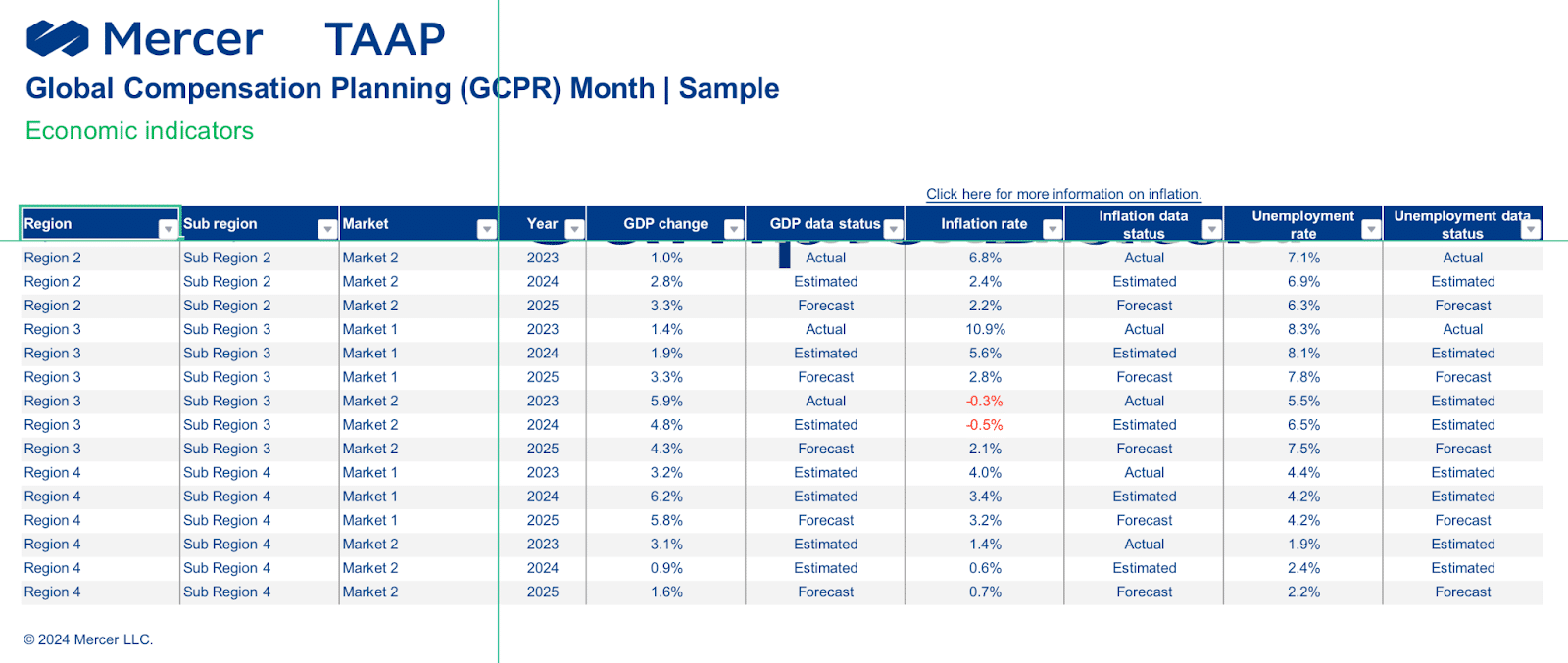
Source: Mercer
- Salary Surveys: These surveys gather information directly from companies about what they pay for specific roles. You can segment these surveys by industry, region, and company size, to conduct more targeted benchmarking
- Online Resources: You can website salary data on websites like the Bureau of Labor Statistics (BLS), Glassdoor, and LinkedIn. These platforms often allow filtering by job title, location, and industry, making them useful for quick comparisons
Here’s an example of Glassdoor showing the base salary for a digital marketing manager:
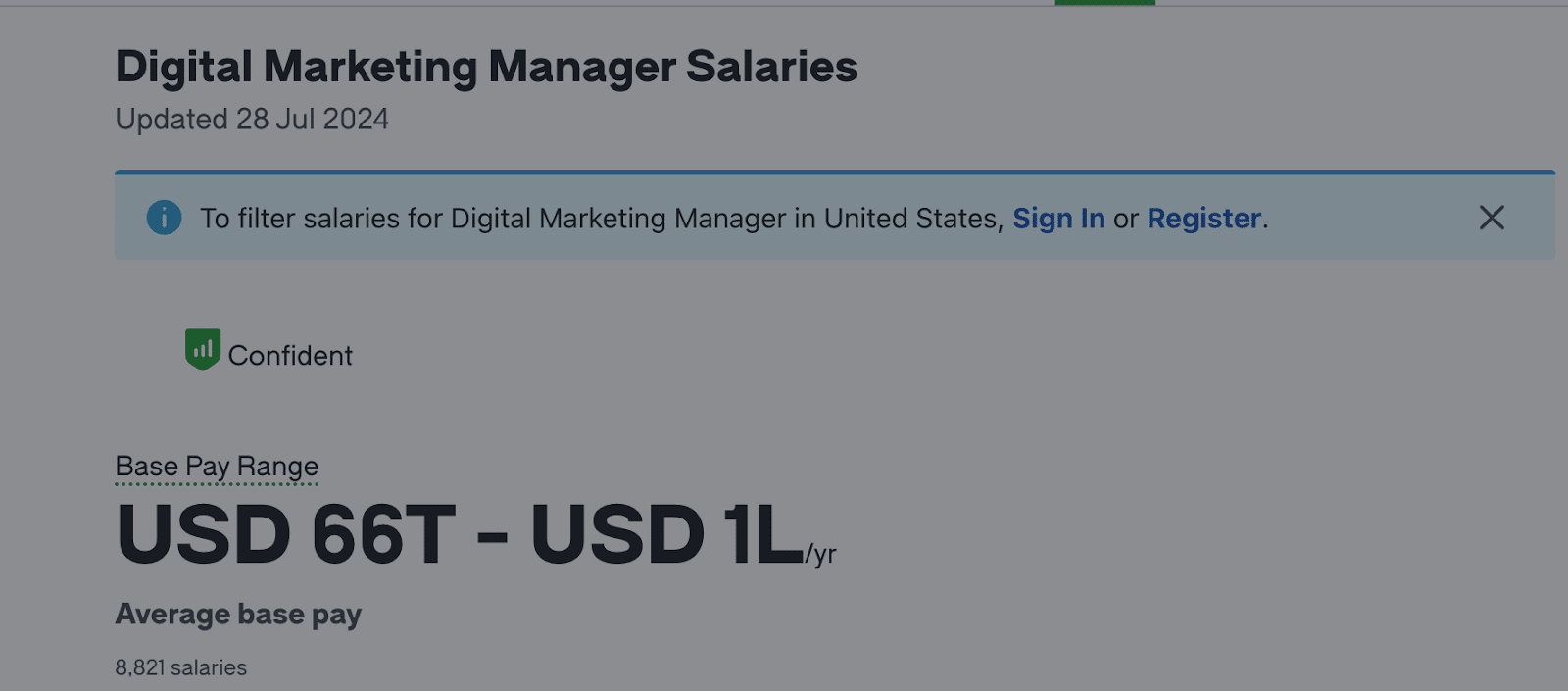
Conducting the Benchmarking Process
Job analysis:
Here how you can conduct job analysis for salary benchmarking:
- Conduct a comprehensive job audit: Begin by thoroughly analyzing the roles within your organization. Review job descriptions, responsibilities, qualifications, and required skills. You can ask both managers and employees to ensure that the job descriptions accurately reflect the work being done. Use pulse surveys to collect this data so have all information in one dashboard.
- Review existing descriptions: Cross-check current job descriptions against actual tasks performed to identify discrepancies.
- Identify core competencies: Define the key competencies and skills required for each role. This helps in aligning job roles with industry standards.
- Classify and group roles: Once the job audit is complete, classify roles into categories based on their level, function, and required competencies. For example, families include IT, HR, Sales and levels include entry-level, mid-level, senior etc. This classification helps in comparing similar roles both internally and externally.
Data Analysis:
- Collect market data from reliable sources: Gather salary data from reliable sources such as industry reports, compensation surveys, and online databases from PayScale, Mercer, and the Bureau of Labor Statistics (BLS). Make sure that the data is relevant to your industry, location, and company size.
- Analyze internal and external Data: Compare the collected external data with your internal salary data. Look for discrepancies and gaps between your current compensation levels and market standards.
- Identify pay gaps: Use statistical tools or compensation software to analyze the data. Identify roles where pay is below or above the market average. Focus on positions that are critical to your organization’s success.
- Consider geographic and industry variations: Adjust the data for geographic and industry-specific factors. For example, salaries in urban areas may be higher due to the cost of living.
Setting Salary Ranges:
- Determine salary ranges: Based on your data analysis, establish salary ranges for each role. These ranges should reflect your organization’s compensation philosophy, whether you aim to pay at, above, or below market average.
- Define midpoints: Set a midpoint for each salary range, representing the market average or your target position in the market. Ensure the range is wide enough to accommodate different experience levels but narrow enough to maintain internal equity.
- Adjust for Equity: Make sure that your salary ranges are fair. Employees doing similar work should be paid within the same range, unless there’s a good reason (like higher experience or performance) for differences.
- Create pay bands: Pay bands are salary ranges that apply to multiple jobs. Salary ranges differ from position to position. It helps manage pay across many employees consistently.
For example, an entry-level marketing assistant might have a salary range of $40,000 to $50,000 while a senior marketing manager might have a salary range of $80,000 to $120,000.
Implementing Benchmark Data
- Adjust salaries as needed: After establishing your salary ranges, adjust current employee salaries to fit within these ranges. You can increase salaries for under-compensated employees or freeze pay increases for over compensated roles.
- Communicate Changes: Develop a communication plan to inform employees about the changes. Your transparency about the payment changes will help them better understand the benchmarking process and maintain their morale. Openly explain the reasons for any adjustments and how they align with market standards.
You can also collect your employees’ feedback on the changes through anonymous messaging from Peoplebox. Through anonymous messaging, employee can openly share their thoughts and you get all their messages in an inbox so you easily address each of them.
Utilizing Tools for Salary Benchmarking
Salary benchmarking tools can gather data from various sources automatically, saving time and reducing errors. These tools also provide real-time data to ensure your benchmarking is always accurate and up-to-date.
Here are some salary benchmarking tools that you can use:
Payscale
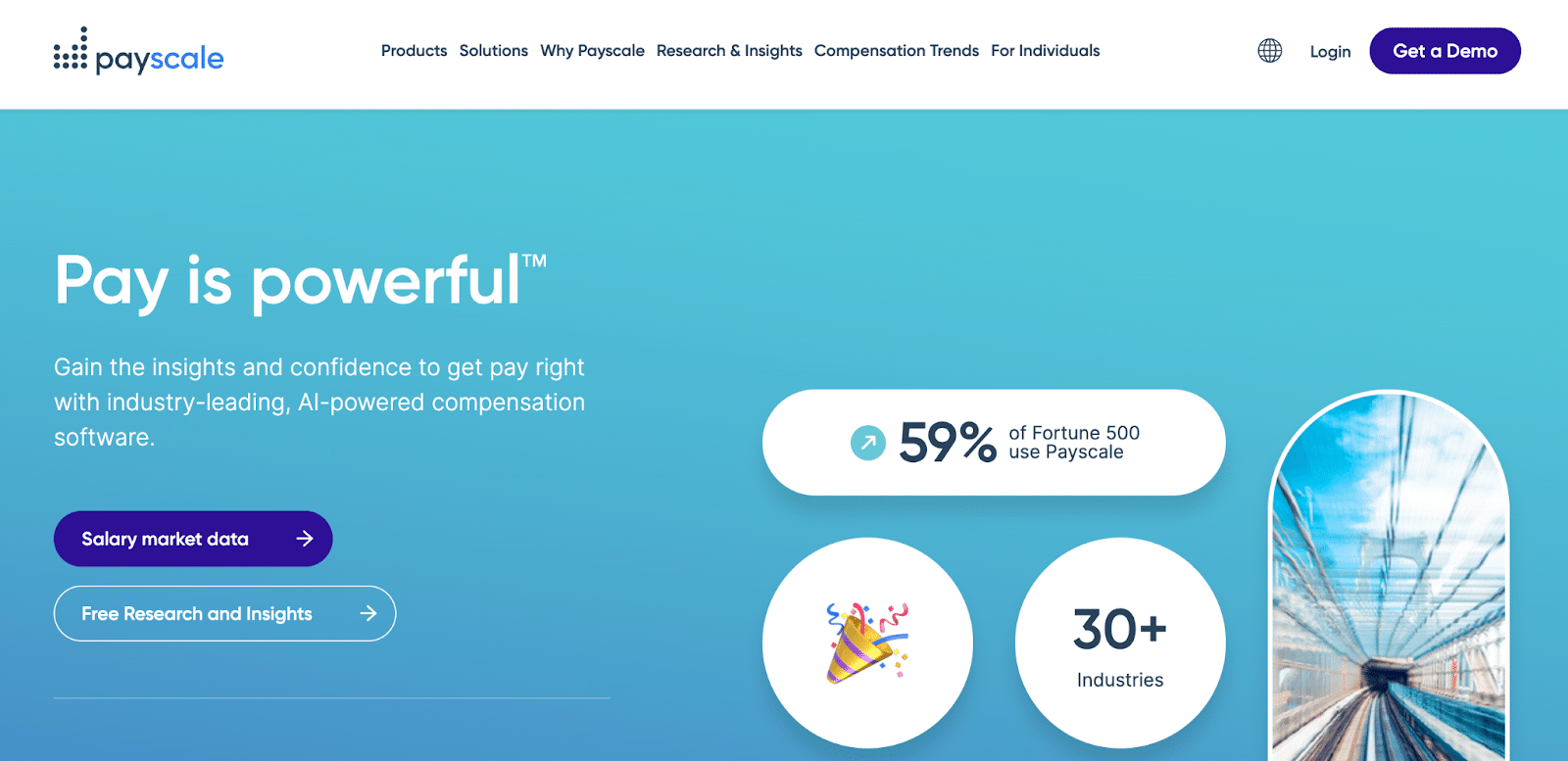
Source: Payscale
Payscale offers a robust platform for salary benchmarking with access to a large database of salary information, real-time data, and customizable reports.
Key Features:
- Market salary data access
- Customizable reports by industry, location, and company size
- Tools for pay equity analysis
Glassdoor Salary Tool
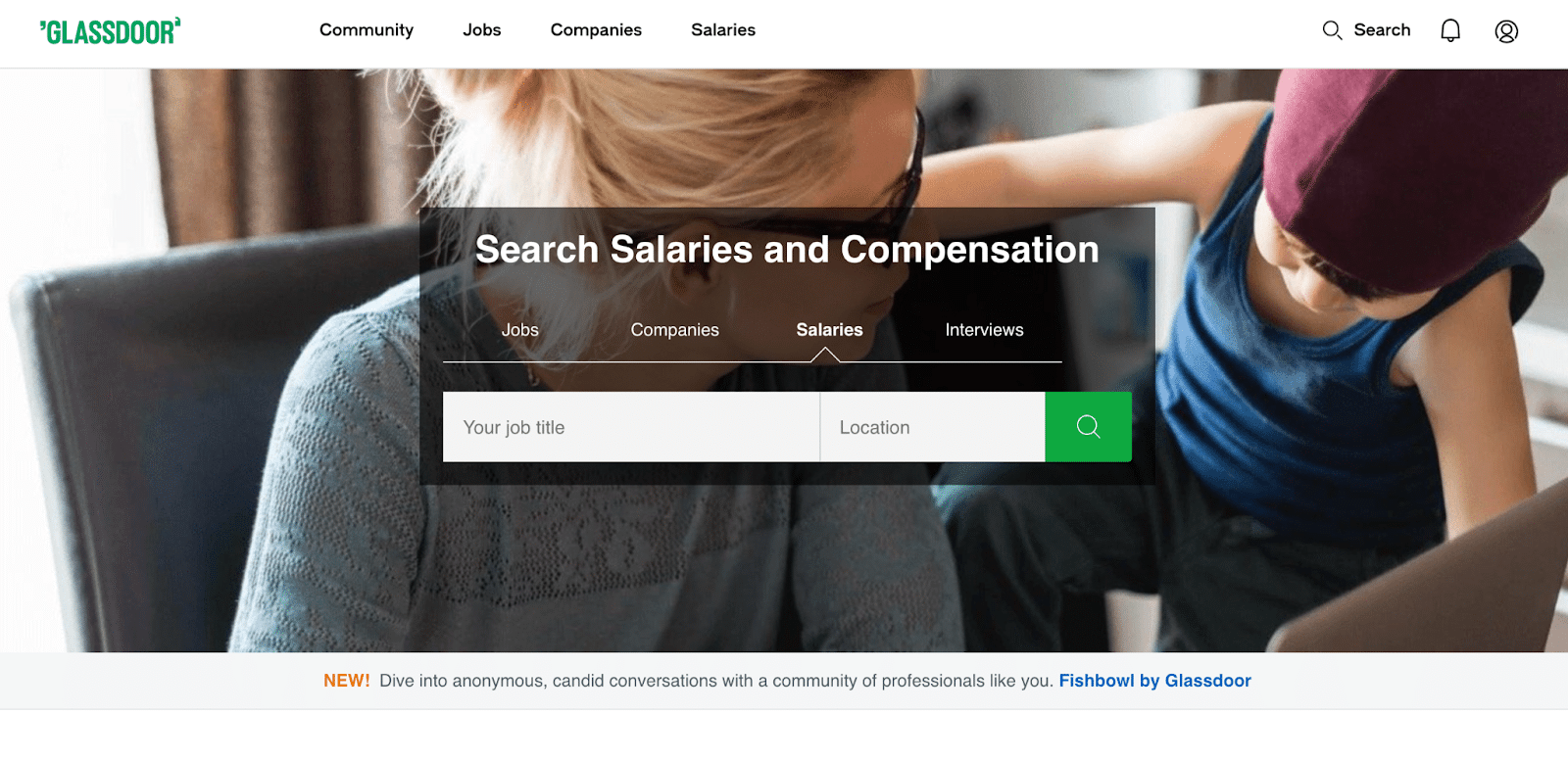
Source: Glassdoor
Glassdoor provides a free tool to quickly compare salaries by job title and location, based on user-reported data.
Key Features:
- Salary data across various roles and industries
- Filters for location, industry, and company size
- Salary ranges and averages from real employee data
Bureau of Labor Statistics (BLS)
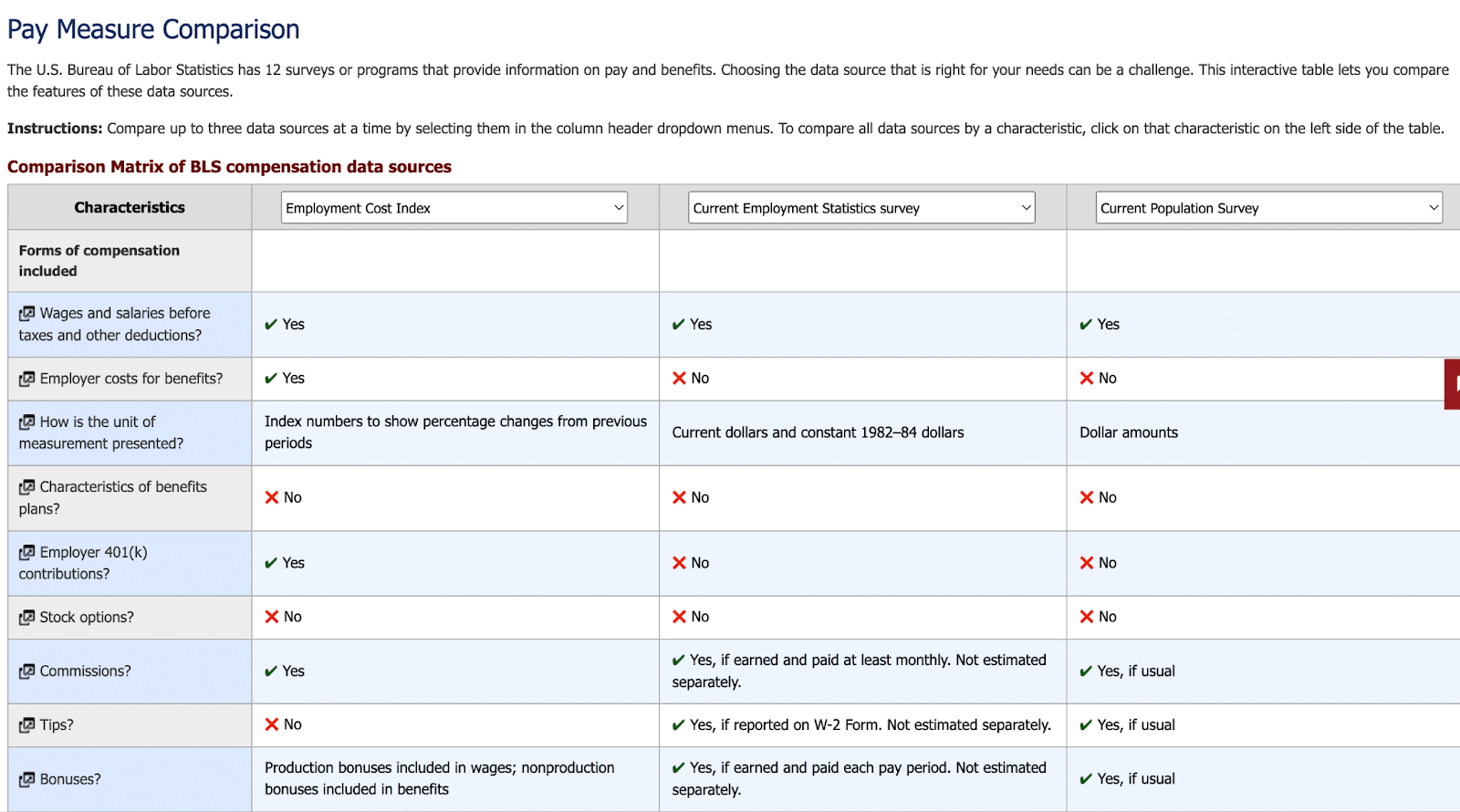
Source: Bureau of Labor Statistics
The BLS provides free access to salary data through its Occupational Employment and Wage Statistics program, offering reliable government-collected data.
Key Features:
- Salary data for thousands of occupations across the U.S.
- Segmentation by industry, occupation, and geographic area
- Extensive reports and statistics
CompUp
CompUp is a powerful compensation benchmarking tool designed to help you compare salaries across various organizations using interactive dashboards. It also features advanced people analytics, enabling you to make more informed, data-driven decisions.
Key Features:
- Optimize financial planning with the budget simulation tool
- Create a contralized hub to compare various compensation ranges with compensation bands
- Set benchmarks based on real time market data from the premium benchmarking data with 200,000+ data points
Start Internal Research for Salary Benchmarking with Peoplebox
Salary benchmarking begins with internal research about the salaries your employees. You must understand if they’re fairly paid for the kind of work they do. To deeply understand this, you need to connect wit employees 1:1 or send out surveys. Peoplebox helps you with that.
Peoplebox comes with features like 1:1 meetings, anonymous messaging and pulse surveys that help you connect with your employees. You can speak to them one on one or conduct surveys at scale.
Either way, you get all responses in one place – your inbox or a dashboard – so you can easily monitor them and derive insights. Request a demo to Peoplebox today and start salary benchmarking.







