As businesses strive to stay competitive, it’s crucial to ensure that your team has the necessary skills to succeed.
A recent Deloitte survey found that over 75% of global board members and executives view the availability of skills and talent as a significant risk factor for their organizations.
However, identifying and addressing skill gaps can be a challenge. That’s where the skills matrix comes in – a valuable tool that helps you understand your team’s strengths and weaknesses, and develop targeted strategies for growth.
In this blog post, we cover everything you need to know about the skills matrix for employees and share a free template you can use right away! Let’s get started.
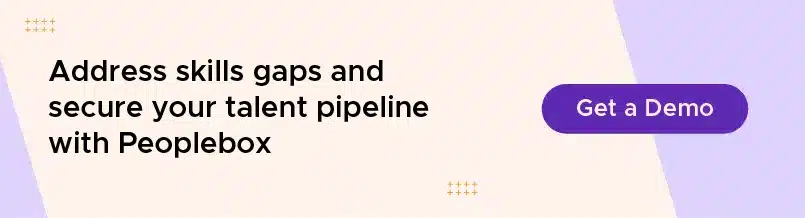
What is a Skills Matrix?
A skills matrix, also known as a skill set matrix, is a visual tool designed to map and assess the skills and competencies of employees within an organization. It provides a clear overview of team members’ strengths and weaknesses, enabling organizations to identify skill gaps and development opportunities.
This information is invaluable for optimizing resource allocation, driving targeted talent development, and ultimately, enhancing overall team performance.
A well-constructed skills matrix is built on two key components:
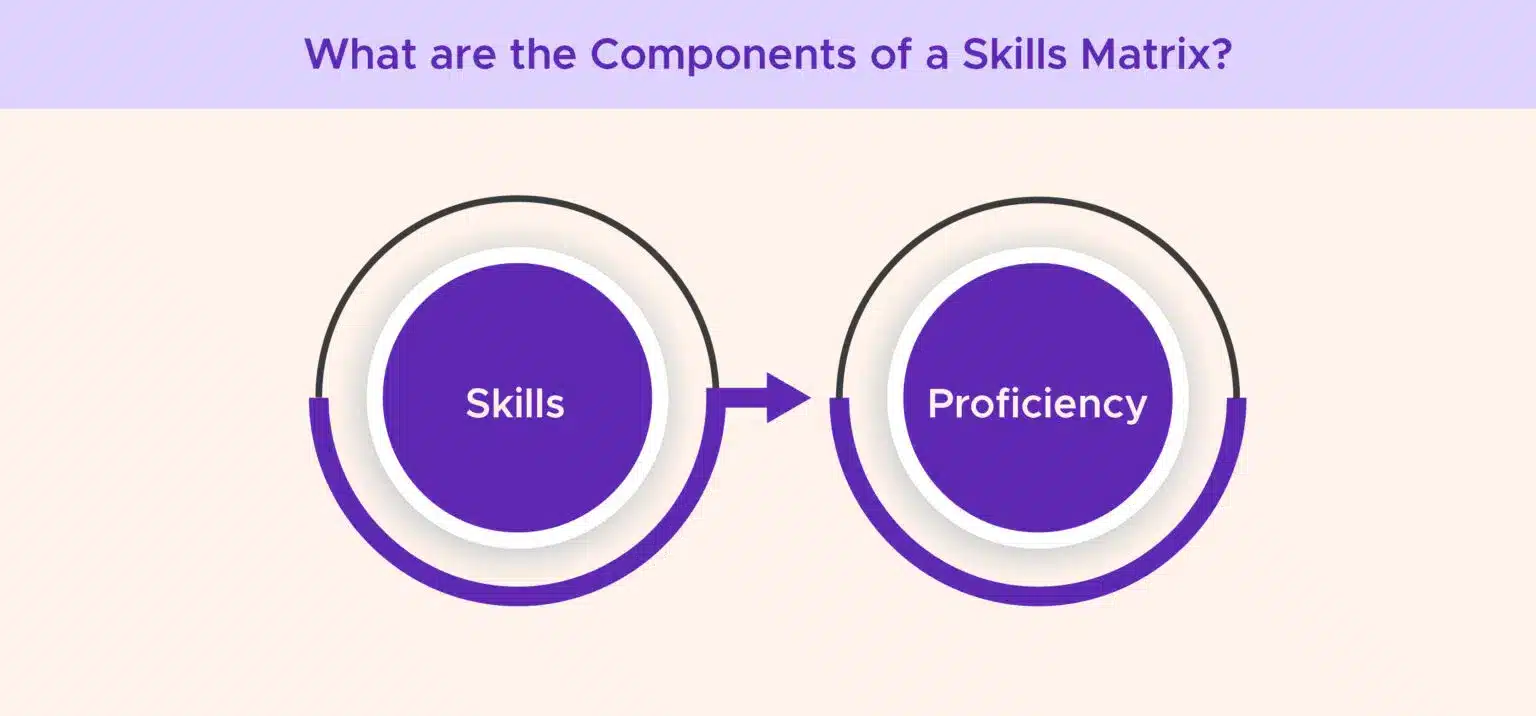
1. Skills
This section forms the foundation of your matrix, outlining all the relevant skills required for your team or project. These skills can be categorized into different groups for better organization:
⚙️ Technical Skills: These are hard skills specific to a particular job function.
Examples include software proficiency, coding languages, data analysis skills, or specialized equipment operation.
🗣️ Soft Skills: These are transferable skills that contribute to overall workplace effectiveness.
Examples include communication, teamwork, problem-solving, critical thinking, or leadership.
🏢 Industry-Specific Skills: Certain industries may require specialized knowledge or certifications.
For example, marketing teams might benefit from skills in social media management or SEO, while a legal team might need expertise in contract law or regulatory compliance.
2. Proficiency Levels
This section defines different levels of expertise for the list of skills in the matrix. Common skill proficiency scales include:
👉 Beginner: Has a basic understanding of the skill but limited practical experience.
👉 Intermediate: Can perform tasks independently but may require some guidance or supervision.
👉 Advanced: Can proficiently apply the skill independently and solve complex problems.
👉 Expert: Has in-depth knowledge and mastery of the skill, acting as a mentor or resource for others.
When defining proficiency or competency levels, it’s crucial to establish clear criteria for each skill level. This ensures consistency in evaluations across team members and different evaluators.
Consider incorporating specific examples, required knowledge, or successful completion of relevant projects as benchmarks for each level.

Example of a Skills Matrix
Below is an example of a skills matrix for a software development team, showcasing how skills are mapped against team members and their proficiency levels.
| Employee Name | Programming Languages | Database Management | Version Control | Problem-Solving | Team Collaboration |
| Alice | Java (Advanced) | MySQL (Intermediate) | Git (Advanced) | Excellent | Excellent |
| Bob | Python (Intermediate) | PostgreSQL (Advanced) | SVN (Intermediate) | Good | Good |
| Charlie | JavaScript (Advanced) | MongoDB (Beginner) | Git (Advanced) | Excellent | Excellent |
| Dana | Ruby (Beginner) | Oracle (Intermediate) | Git (Beginner) | Good | Excellent |
| Ethan | C# (Advanced) | SQL Server (Advanced) | Git (Intermediate) | Excellent | Good |
How this skills matrix helps:
1. Identifying Skill Gaps: Managers can easily spot areas where the team lacks expertise, such as Dana’s need to improve her Git skills.
2. Planning Training Programs: Based on the matrix, targeted training can be designed to enhance specific skills, like offering advanced Ruby courses for Dana.
3. Task Allocation: By understanding each team member’s strengths, tasks can be assigned more effectively, ensuring that complex JavaScript tasks go to Charlie, while database-heavy tasks are given to Ethan.
4. Career Development: Employees can use the matrix to identify their own areas for growth and seek opportunities to develop those skills, such as Bob aiming to advance his Python skills to the next level.
By providing a clear overview of the team’s competencies, a skills matrix enables better decision-making, resource allocation, and strategic planning, ultimately enhancing the team’s performance and efficiency.
🤔 What is the Difference Between a Skills Matrix and Competency Matrix?
While both are valuable tools for talent management, a skills matrix and a competency matrix have distinct focuses:
Skills Matrix: Primarily focuses on specific, technical abilities and proficiencies. It’s a snapshot of an employee’s skillset, often used for project allocation, identifying training needs, and resource optimization.
Competency Matrix: Takes a broader view, encompassing not just skills but also knowledge, behaviors, and attitudes required for successful job performance. It aligns with organizational goals and strategies, aiding in talent development, performance management, and succession planning.
Essentially, a skills matrix is a subset of a competency matrix. While a skills matrix can help you identify who can do what, a competency matrix provides a deeper understanding of why and how employees achieve results.
What is a Skills Matrix Used for in an organization?
A skill matrix is used to identify and analyze the skills and competencies of employees within an organization. It helps in pinpointing skill gaps, planning targeted training and development programs, and enhancing workforce capabilities. Managers and team leaders use it to allocate tasks effectively, ensuring the right skills are applied to the right projects.
It also aids in career development by allowing employees to understand their strengths and areas for improvement. Additionally, it supports strategic planning and resource management, ensuring the organization has the necessary skills to meet its goals and objectives.
👨💼 Get the Right People on the Right Projects
Identify the missing skills and overlaps within your team. This allows you to strategically assign tasks and projects, ensuring the right skill sets are matched to specific needs. Project planning becomes more efficient, and you can leverage team strengths for optimal outcomes.
⏫ Upskill and Reskill for Growth
The matrix pinpoints areas where your team needs development. This helps you tailor training programs and identify upskilling or reskilling opportunities. By focusing on targeted development, you foster a culture of continuous learning and equip your team with the skills they need to succeed in the long run.
🧑🤝🧑 Build High-Performing Teams
A skills matrix promotes better team collaboration. By clearly understanding each member’s strengths and weaknesses, you can create well-rounded teams where the employee’s skills complement each other. This fosters a more productive and collaborative work environment.
🧠 Make Informed Decisions, Faster
Gain valuable insights into your team’s overall skillset. This transparency allows for better decision-making, as you can quickly identify valuable employees who possess the necessary skills to tackle new challenges or particular projects.
💪 Future-Proof Your Workforce
The business landscape is constantly evolving. A skills matrix helps you with workforce planning by anticipating future needs and identifying potential skill shortages. This proactive approach allows you to take the next steps to bridge gaps and ensure your team has the skills necessary to adapt and thrive in a changing environment.
Now that we’ve looked at the benefits of a skills matrix, let’s look at how you can create a skills matrix for your team quickly.
How to Create a 3X3 Skill Set Matrix for Your Team?
Building a skills matrix doesn’t have to be complicated.
Here’s a quick look at the key steps involved:
Step 1: Identifying Required Skills
1.1: Think Big Picture
Start by considering your team’s overall goals and objectives. What skills are essential to achieve success in your current projects or future endeavors?
💡 Tip: Peoplebox’s OKR management platform helps you visualize the overall objective of your entire organization through detailed dashboards.
1.2: Break it Down
Once you have a broad understanding, list the specific skills needed for each team member’s role or function. Consider both technical and soft skills relevant to your team’s work.
Here are some examples of skills you might want to consider:
| Department | Technical Skills | Soft Skills | Industry-Specific Skills |
| Marketing | SEO, Content Management Systems, Data Analysis | Communication, Creativity, Adaptability | Social Media Management, Brand Strategy |
| Sales | CRM Software Proficiency, Data Analysis | Negotiation, Persuasion, Relationship Building | Market Research, Product Knowledge |
| Human Resources | HR Software (e.g., SAP, Workday), Data Analysis, Talent Management | Conflict Resolution, Empathy, Communication | Employment Law, Talent Acquisition Strategies |
| IT/Development | Programming Languages (e.g., Python, Java), Database Management | Problem-Solving, Teamwork, Critical Thinking | Cybersecurity, Cloud Computing |
| Finance | Financial Modeling, Data Analysis | Analytical Thinking, Attention to Detail | Regulatory Compliance, Risk Management |
| Customer Service | CRM Software, Technical Troubleshooting | Patience, Active Listening, Empathy | Product Knowledge, Customer Relationship Management |
| Operations | Supply Chain Management, Data Analysis | Organizational Skills, Time Management | Process Improvement, Quality Assurance |
| Project Management | Project Management Software (e.g., Asana, Trello), Risk Management | Leadership, Communication, Negotiation | Agile Methodologies, Key Stakeholders Management |
1.3: Future-Proof
Don’t just focus on immediate needs and available skills. Think ahead and consider any emerging skills that might be crucial for your team’s future success. For example, as artificial intelligence continues to advance, skills in machine learning, natural language processing, and data analysis will become increasingly important for teams looking to leverage AI technologies effectively.
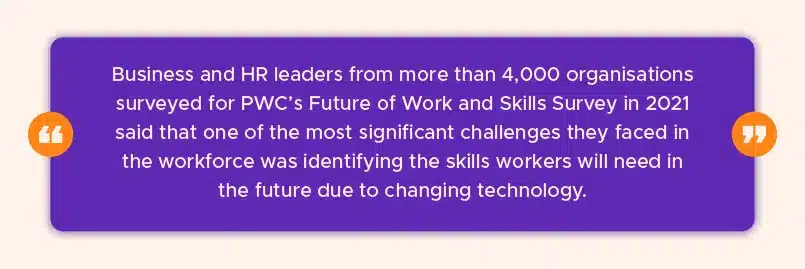
Step 2: Defining Proficiency Levels
2.1: Keep it Simple
Choose a clear and concise rating scale for proficiency levels. A common rating system is:
- Beginner (0)
- Intermediate (1)
- Advanced (2)
- Expert (3)
2.2: Define the Criteria
For each skill and proficiency level, establish specific criteria that outline what it means to be at that level. This could involve experience, knowledge, certifications, or past performance. Here’s an example:
Skill: Web Development
| Proficiency Level | Criteria |
| Beginner | – Basic understanding of HTML and CSS |
| Intermediate | – Can build simple web pages with HTML, CSS, and JavaScript |
| Advanced | – Proficient in front-end frameworks (e.g., React, Angular) |
| Expert | – Is an experienced employee with knowledge in back-end development frameworks (e.g., Node.js, Python Django) and can design and build complex web applications |
Step 3: Assessing Team Members
3.1: Self-Evaluation
Start by having team members assess their own skills based on the defined criteria. Here are some examples for questions they can ask themselves:
✅ What technical skills do I possess that are relevant to my role?
✅ How would I rate my proficiency in each of these skills?
✅ What soft skills do I demonstrate in my daily work?
✅ Are there any skills I would like to develop further?
✅ How do my skills align with the team’s current and future challenges?
3.2: Multiple Performance Evaluation Methods
Supplement self-evaluations with other methods like skills tests, project evaluations, or peer reviews to get a 360 degree feedback.
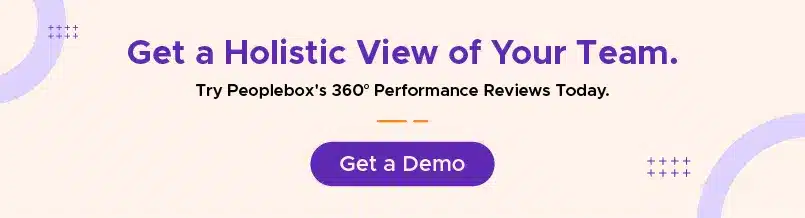
3.3: Open Communication
Encourage open communication throughout the assessment process. This allows team members to clarify any doubts and ensures a transparent approach.
Step 4: Building the Employee Skills Matrix
4.1: Choose Your Platform
Decide on a format for your skills matrix. Simple tables work, but dedicated software can offer additional functionalities.
For example, Peoplebox offers a comprehensive OKR and performance management software that gives you a complete picture of your workforce. Try it yourself.
4.2: Structure it Clearly
List the skills data across the top and team members down the side. Fill in the matrix by assigning each team member the appropriate proficiency level for each skill.
4.3: Visual Representation is Key
Consider using color coding or visual indicators to make the matrix easily understandable at a glance.
Free Skills Matrix Template Google Sheet [Excel]
To make it easy for your team to be organized, we have created a simple skills matrix template you can use right away. With this you can:
👉 Map key skills: Brainstorm what your team needs to excel.
👉 Rate proficiency & interest levels: See who has the skills (and wants to grow them!).
👉 Develop action plans: Bridge skill gaps with targeted training.
👉 Track progress: Monitor improvement and adapt as needed.
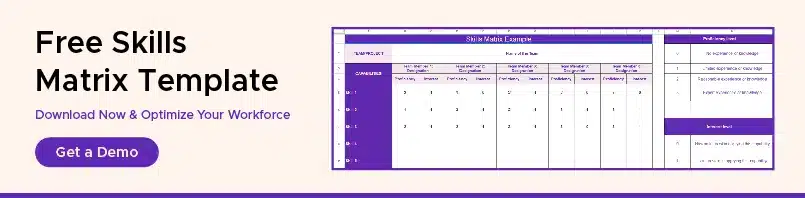
🥨 Assess Employee Performance and Skills with Peoplebox
Want to take your skills matrix to the next level and unlock the full potential of performance management?
Peoplebox offers a comprehensive solution that seamlessly integrates with skills assessment, streamlining performance reviews and identifying skill gaps with greater accuracy. This empowers you to make data-driven decisions for targeted employee development and continuous organizational growth.
Our user-friendly platform provides customizable features to seamlessly integrate with your existing HR processes, ensuring a positive experience for both team leaders and employees.
Take the first step towards optimizing your performance management strategy. Contact us today to learn more about how Peoplebox can transform your workforce into a high-performing and future-ready team.







