
Covid-19 has driven us to make a swift transition from supervising people in the office to managing remote employees.
Many managers find themselves separated from their direct reports for the first time.
In fact, a Gartner poll found that 91% of companies in the Asia-Pacific region have put in place work from home arrangements since the outbreak.
However, challenges abound because there has been no time to prepare and train employees to work from home effectively.
After all, it isn’t as simple as working on a laptop, sending e-mails, and attending video conferences.
This isn’t business as usual.
People are juggling office work, household chores, and parenting responsibilities while simultaneously dealing with the fear of getting infected and losing their jobs.
Managers themselves are struggling to maintain the boundaries between work and home while managing remote employees.
As the first step towards managing remote employees smoothly, you–the manager–will want to acknowledge the unusual circumstances we’re working in.
Treat your direct reports with kindness, patience, and genuine empathy.
What challenges does the COVID-19 crisis pose and what can managers do to overcome them?
Although some companies are taking a wait-and-watch approach, there is a high chance that remote work may become the norm.
Thus, we need to figure out an effective and secure way to work from home, and also maintain our mental and physical health.
We look at five of the most pressing challenges remote workers face today:
1 Distractions at home
Do you remember the viral video where Professor Robert Kelly’s live BBC interview is interrupted by his daughter?
This is our reality now!
These cute interruptions may elicit some laughter, but, let’s face it, they don’t help people work effectively.
Regular remote workers have a dedicated space for work at home, a reliable internet connection, and proper arrangements for childcare.
However, the COVID-19 outbreak has caused schools and daycares to shut down for fear of spreading the infection.
Public services are limping back into operation after lockdowns have been lifted, but are nowhere near normal capacity.
People may not be available at all times to attend meetings because of these responsibilities.
The usual schedules don’t work anymore because of the need to multi-task.
This adds to the stress that team members already feel in unfamiliar and difficult circumstances.
What can managers do?
You understand that distractions at home cannot be avoided.
Instead, you can encourage your direct reports to ’embrace’ these distractions and make the best of the time they have.
You can also suggest ways to share parenting responsibilities and practice better time management.
You’ll want to work with your direct reports to understand their challenges and establish working hours that are feasible for both of you.
Your employees are endeavoring to maintain a facade of normalcy in trying times. It will reduce their stress if you’re considerate and willing to be flexible.
OKR Software - Rated 4.8 on G2
Empower your managers to be a better leader with essential performance tools & personalized coaching support.
Effective One on One Meetings
We built a software that automatically schedules, lets you set agenda, take notes, exchange feedback and track actions – all in one place.
2 Feelings of disconnection and social isolation

Even in normal situations, managing remote employees is more challenging than managing regular office workers because of the isolating nature of remote work.
You can appreciate how much more difficult it gets when employees have to work in the middle of an outbreak of a contagious viral disease.
Emotional health is a priority now because living and working in confined conditions for a long time takes a mental toll.
Moreover, people who have so far been accustomed to working in an office setting may find remote work very lonely.
Only now have team members and managers begun to realize how much time and effort it takes to communicate properly across screens.
They cannot reach out to each other as easily as they would in a physical office, and this makes people feel disconnected from the company.
Direct reports may feel that their managers are out of touch with their reality and cannot help them solve their problems.
Their commitment to work takes a hit and they may even begin to consider quitting the company.
What can managers do?
You’ll want to tackle this issue on a war footing because the feeling of not belonging can snowball into a serious productivity and attrition problem.
Make an extra effort to check in with your direct reports more often.
Beware that over-communicating does not mean more e-mails!
It means reaching out frequently to show your support and understand how your team members are coping.
- Daily standups can help everyone know what other people are working on. It is easier to collaborate when everyone is on the same page.
- Informal communication channels such as Slack or Tandem groups where direct reports can vent and share tips can be a great outlet for some banter.
- One on one meetings are particularly useful in the current crisis.
They are regularly occurring, private meetings with direct reports wherein you can deep dive into their goals, ambitions, and challenges.
It is a good opportunity to individually understand each person’s situation and devise a mutually agreeable working arrangement.
You can use a one on one meeting software to make it easier to conduct and document these meetings.
OKR Software - Rated 4.8 on G2
Empower your managers to be a better leader with essential performance tools & personalized coaching support.
Effective One on One Meetings
We built a software that automatically schedules, lets you set agenda, take notes, exchange feedback and track actions – all in one place.
You should make use of icebreaker questions to build better connect with your team. Find icebreaker questions to be asked in meetings here.
3 Screen fatigue

You’re probably hearing people complain about ‘Zoom fatigue’ or ‘meeting fatigue’.
Managing remote employees via video conferencing has given rise to a new challenge – that of screen fatigue due to back-to-back meetings.
People are turning away from their screens in exhaustion, citing headaches and eye strain.
It is more tiring to look at a screen for a prolonged time than it is to have face-to-face conversations.
In addition to the laptops, team members are also looking at conventional screens like phones, tablets, or television.
It fatigues the eyes, causes loss of focus, and decreases attention span.
Naturally, people cannot work efficiently because of these issues.
What can managers do?
Yes, video is good but too much of a good thing can be bad.
The most obvious solution is to turn off the video for some calls.
You can build in breaks in the meeting schedule.
Allow direct reports (and yourself!) some downtime to recharge from the stress of staring at faces on a screen.
Curb the itch to micromanage and schedule meetings only when absolutely necessary.
You’ll want to make your calls compact and discuss important information only.
Setting an agenda will prevent a wastage of time in deciding what to talk about during a meeting or locating the necessary data.
4 Breakdown of effective communication

Perhaps the biggest challenge of managing remote employees during the COVID-19 pandemic is effective communication.
As you and your team members must have discovered by now, it isn’t quite as simple as shooting off a few emails and calling a meeting.
Your direct reports can’t casually walk up to your desk for a quick chat.
You can’t see each other in the office and you have to make an effort to know who is working on what.
For instance, if you get a brusque e-mail from a colleague who you know is having a bad day, you tend to brush it off.
But when you’re working from home, you have no context on what is happening at the other person’s end.
This causes more misunderstandings, negativity, and friction within the team.
What can managers do?
We agree it is a difficult situation for you to be in, but you can make things better by communicating often and communicating more.
You’ll want to use all the tools of communication at your disposal — chats, emails, phone calls, and meetings.
- Email may not be the best way to communicate because of the absence of non-verbal cues, but it is a good way to disseminate information on a large scale.
- Use clear written messages to document the ‘rules of engagement’ and establish the ways of working in remote situations.
- You’ll want to frequently check-in with your direct reports to see how they’re doing.
- Have daily/weekly standups to assess the current situation and talk about how to go forward.
- You can also use one on ones to set expectations around remote work.
5 Technical issues

If there’s one thing that can bring remote work to a grinding halt, it is technical issues.
The COVID-19 outbreak crept us on us stealthily, so companies were forced to roll out work from home arrangements without a proper infrastructure in place.
Data security is a worrying problem as evidenced by increased cyberattacks in the EU during the lockdown.
All team members may not have a reliable internet connection at home or even space–some people may be working from PGs or shared apartments.
An uninterrupted power supply is also not feasible in many countries.
Many tools and technologies are available to facilitate remote work, but not everyone is familiar with them.
What can managers do?
Most companies have managed to equip employees with laptops, dongles, and other hardware required to work securely and without interruptions.
On a more personal level, you’ll want to reach out to your direct reports to see if they’re comfortable with the tools used for remote work.
Microsoft Teams and Zoom are most often being used for collaboration and meetings, although Zoom has fallen out of favor with many companies due to security issues.
You can also minimize loss of time due to tech failures with the following steps:
- Set some ground rules like everyone should log into using the company laptop only.
- Conduct a mandatory tech check before the workday begins.
- Give direct reports an overview of the software and technology that they’re not familiar with.
Of course, you must already be working with the support team to offer tech support to fix technical issues.
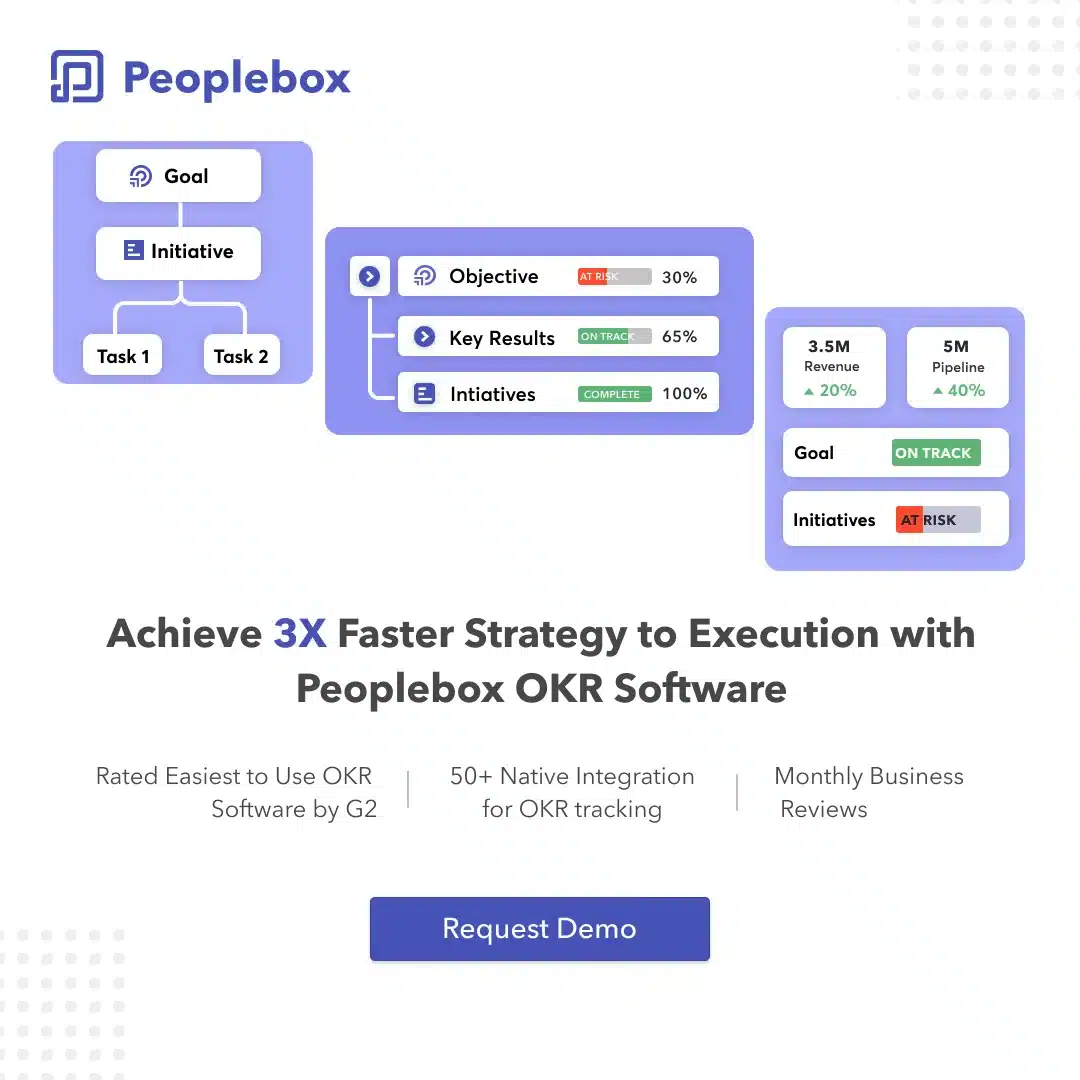
Conclusion
People are often surprised at the extra time and effort it takes to work smoothly in a remote setting.
Communication and infrastructure are among the biggest barriers to workforce productivity and connectivity.
Thus, you need to offer all the support you can when managing remote employees in this crisis.







